With 30 million companies and 546 million users on LinkedIn worldwide, no wonder you're asking how to reach out to a recruiter on LinkedIn.
This business-oriented online service has been ruling the networking world for a while now. In fact, three people are hired every minute for jobs on LinkedIn.
If you're a new LinkedIn user, searching for a job may seem overwhelming.
However, the truth is that sending a message to a hiring manager has never been easier thanks to LinkedIn!
Are you asking about job opportunities? Wanting to connect with the recruiter after applying for a job? Or simply sending a thank you note after the interview?
We're here to guide you through the process of how to reach out to a recruiter on LinkedIn to make your life a whole lot easier.
- How to find a recruiter on LinkedIn
- If you search for someone on LinkedIn will they know?
- When is it ok to reach out to a recruiter on LinkedIn?
- How to reach out to a recruiter on LinkedIn: A step-by-step guide
- LinkedIn message to a recruiter (5 examples)
- How to follow up with a recruiter on LinkedIn
- How to respond to a recruiter on LinkedIn
- FAQ about reaching out to recruiters on LinkedIn
How to find a recruiter on LinkedIn
Starting on a positive note, there's almost 1 million recruiters and head hunters on LinkedIn.
With that in mind, there's a high chance you can find a recruiter on LinkedIn and get in touch with one.
So, how do you search for recruiters on LinkedIn and how to find a head hunter on LinkedIn?
- By rule of thumb, if you don't have a specific company in mind, you're looking for an external head hunter. They often specialize in searching for a certain industry or location of the candidates. Therefore, the search bar on LinkedIn will be your best friend. Type "recruiter" in the search bar and use different keywords and categories to refine your search.
- If you're interested in a job in a specific company, your best bet is the company's internal recruiter. These people usually have a very clear idea of who they're looking for. To find an internal head hunter, look up the company on LinkedIn. On its profile look for a full employee list. Once you see all of the employees, find someone who is a recruiter, head hunter, talent scout, etc.
If you search for someone on LinkedIn will they know?
When doing your research, you'll likely browse through many profiles. And you probably don't want everyone to be notified when you've viewed their profile.
Therefore, a question arises — if you search for someone on LinkedIn will they know?
Simply put, if you only search for a person, they won't know.
However, if you end up clicking on their profile, they will.
If you're not a fan of that, you can easily change it in the "Settings & Privacy" tab, under the "Visibility" tab.
Here you can choose a private mode:
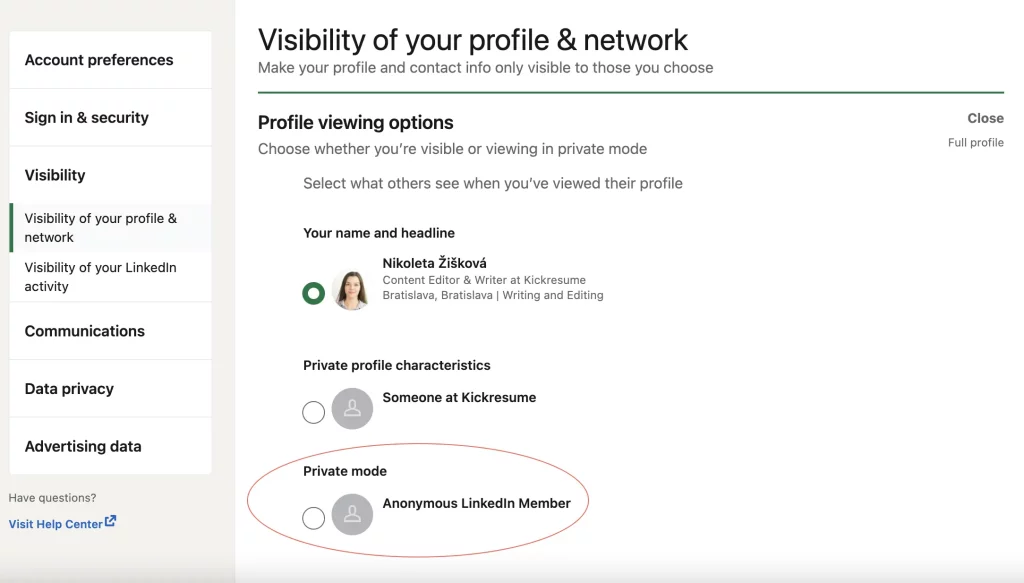
When is it ok to reach out to a recruiter on LinkedIn?
You may be wondering if reaching out to recruiter before applying is a good idea. In short, it's generally not a problem.
However, consider getting in touch mainly in these circumstances:
- You know the person. If you've met before and you want to refresh their memory. Alternatively, if you've been given a regular or a digital business card or the person suggested you should give them a call.
- Your close friend knows the person. If your friend has suggested you apply for a position at the company they work at and they know the recruiter, then why not? Let them know their employee suggested you apply.
- You want additional information before applying. Maybe you want some clarification on the job posting, or you want to discuss some aspects of your resume before sending it over. But only if you absolutely have to.
Alternatively, is it okay to reach out to a recruiter on LinkedIn after applying for a job, or after you've had the job interview?
This is a lot more straightforward — yes, sure!
Whether you need more details on the next step, you want to check on the status of your application, or to get some feedback.
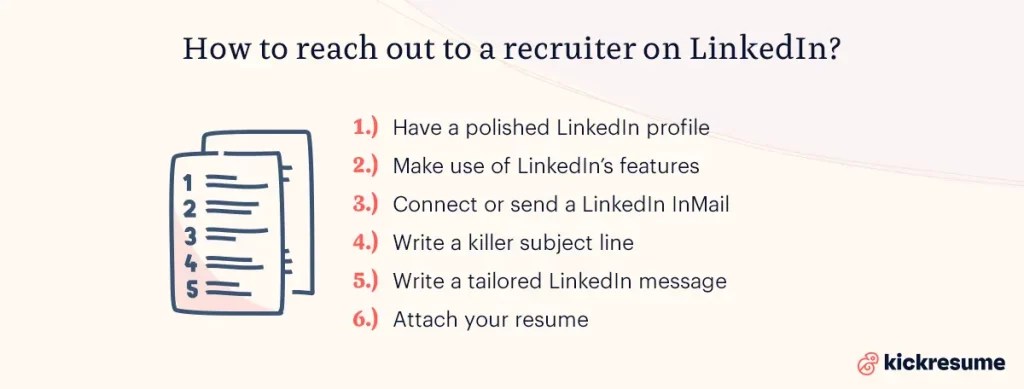
How to reach out to a recruiter on LinkedIn: A step-by-step guide
Now, let's talk about reaching out to recruiters on LinkedIn in some more detail.
You may wonder, should I connect with a recruiter on LinkedIn, first? Or should I send them a message? If yes, how to message recruiters on LinkedIn? And, what to say to a recruiter on LinkedIn?
In this step-by-step guide you’ll find the best way to reach out to recruiters on LinkedIn:
- Have a polished LinkedIn profile.
First, update your LinkedIn profile and add a professional profile picture and a banner. Next, write a good headline and a LinkedIn summary. Finally, complete all the sections for work experience and education, add skills and accomplishments.
- Make use of LinkedIn’s features.
Activate “open to work” feature, which makes you appear in searches of recruiters more often. Also, LinkedIn is a great extension of your resume, since you can link webpages or documents to your profile to make it stand out more. For example, add resume to LinkedIn or make use of the recommendation features — ask your colleague or supervisor to write you one.
- Connect or send a LinkedIn InMail.
InMail is a premium LinkedIn feature, which allows you to directly message another LinkedIn member that you’re not connected to. Hence, sending an InMail to recruiters on LinkedIn is what we recommend. Alternatively, you can send a personalised connection request. However, it has a character limit and is limited to 2nd- and 3rd-degree connections in your network.
- Write a killer subject line for LinkedIn InMail message.
You know, because it’s the first thing they see. When you’re coming up with a subject line for LinkedIn message, don’t waste time including your name. They can already see who’s sending the message. Rather, let them know the purpose of the InMail.
- Write a tailored LinkedIn message.
When reaching out to a recruiter, you should try to tailor the message — try to come up with something personal. Maybe you live in the same city? Or have a mutual connection? Perhaps you went to the same university? Try to catch their attention in a sentence or two, and then get to the point.
- Attach your resume.
Yes, LinkedIn will likely have all the information they need. However, having a copy of your resume is really handy, because no recruiter goes around telling the hiring managers “Hey, I found a candidate, but all I have is their LinkedIn”. Sending them a copy of your resume is a lot more professional. And if you’re asking how to attach resume to LinkedIn message, just click the “attach a file” button in the message window. If you don’t have a resume yet, Kickresume lets you make a killer resume in minutes. It also lets you share your resume online and you can simply send a recruiter a link to it.
LinkedIn message to a recruiter (5 examples)
Finally, let's have a look at some of the message samples for recruiters on LinkedIn.
Feel free to copy and personalize them to make your life a whole lot easier!
LinkedIn connection request message (example)
Asking around for a job can seem a bit needy, but remember, everyone has to start their journey somewhere. Try something like this template below to show your initiative.
LinkedIn message to ask if there’s any work available (example)
If a role has been advertised they want people to reach out to them. Have a look at the sample below which lets you highlight your qualities and get to the point quick.
LinkedIn message to ask about a role you’ve seen advertised (example)
Reaching out after applying is a must, as mentioned above. Say something short and sweet, while keeping things professional. Just like the example below.
How to message a recruiter on LinkedIn after applying (example)
Don’t wait for more than 24 hours to get in touch after an interview. You want to say thank you while the process is still fresh. Have a look at this template:
LinkedIn thank you message after interview (example)
How to follow up with a recruiter on LinkedIn
Firstly, if you feel awkward when sending a follow-up message after an interview or after applying, you're not alone.
However, it should be encouraging for you to know that employers do care about follow-ups.
Actually, a recent survey by TopResume found that follow-up messages have taken on an even greater importance since the COVID-19 crisis began in evaluating candidates.
- So, after what time should you send a follow-up message? Well, if it's the first follow-up message, don't wait too long! Make sure to get in touch within the first 24 to 48 hours after the interview.
- How many times is it ok to follow up? The first follow up should be a thank you message. The second follow-up should come a day or two after they said you'd hear from them to let them know you're still interested. Check in the third time only if prompted by the recruiters. Maybe they're extending the process and need more time.
Here's a useful message template:
Follow up LinkedIn message to a recruiter (example)
How to respond to a recruiter on LinkedIn
Firstly, congrats! Getting an InMail from a recruiter means you're doing something right.
What is important is not to get over-confident about it. Stay humble and professional whether you're interested or not.
You want to thank them for reaching out to you, say a few nice things about the company, and finally express whether you're interested or not.
But remember, even if you're happy in your current role, you want to leave the door open rather than closed.
Here's how to do that if you're interested:
How to respond to a recruiter on LinkedIn when you’re interested (example)
And here's how to do that if you're not interested:
How to respond to a recruiter on LinkedIn when you’re not interested (example)
FAQ about reaching out to recruiters on LinkedIn
In case the article didn't cover something you were looking for, this section will answer 5 of the most frequently asked questions you might have about reaching out to recruiters on LinkedIn.
FAQ: Reaching out to recruiters on LinkedIn
- Is it okay to reach out to recruiters on LinkedIn?
Yes, of course! Networking is the whole point of this platform and you should make a use of what it offers. Reaching out has never been easier thanks to LinkedIn.
- How do I reach out to a recruiter on LinkedIn?
Make sure you find the person you’re looking for. Hit the connect button and don’t forget to add a note to the connection request. People are more likely to accept the connection if it includes a personal note. If you use the InMail premium LinkedIn feature, you will be able to send a message even before you connect on LinkedIn and without the 300-character limit.
- Is there a character limit to LinkedIn messages?
Well, yes and no. If you’re not connected yet, you can either send a 300-character personalized note along with the connect request or use the premium 2000-character InMail feature which means you can be a lot more flexible. When you’re already connected you can message your connections within a 2000-character limit. By the way, 2000 characters is a lot, which is why we don’t consider it limiting.
- Should I message a recruiter on LinkedIn after applying?
Yes, sure! A recent survey by TopResume even found that follow-up messages after applying became more important since the COVID-19 crisis began evaluating candidates. Feel free to reach out after applying whether you need more details on the next step, want to check on the status of your application, or to get some feedback.
- Do all users see the #OpenToWork feature on LinkedIn?
Depends on you. You can choose the settings so that only recruiters see you’re open to work. It’s a great feature that lets recruiters and your network know you’re open to new job opportunities. Plus, you can add preferences such as location, job type, or start date.



