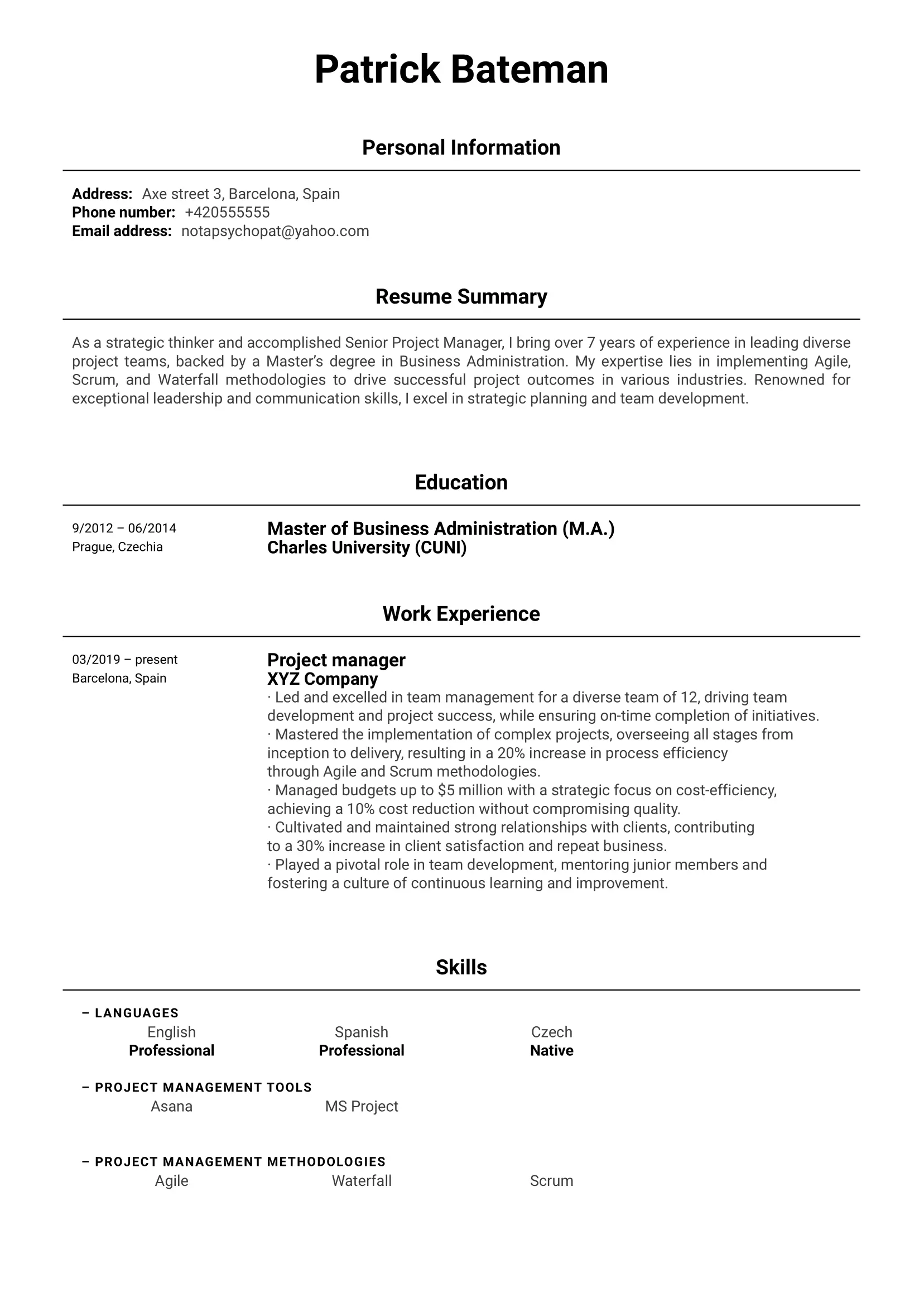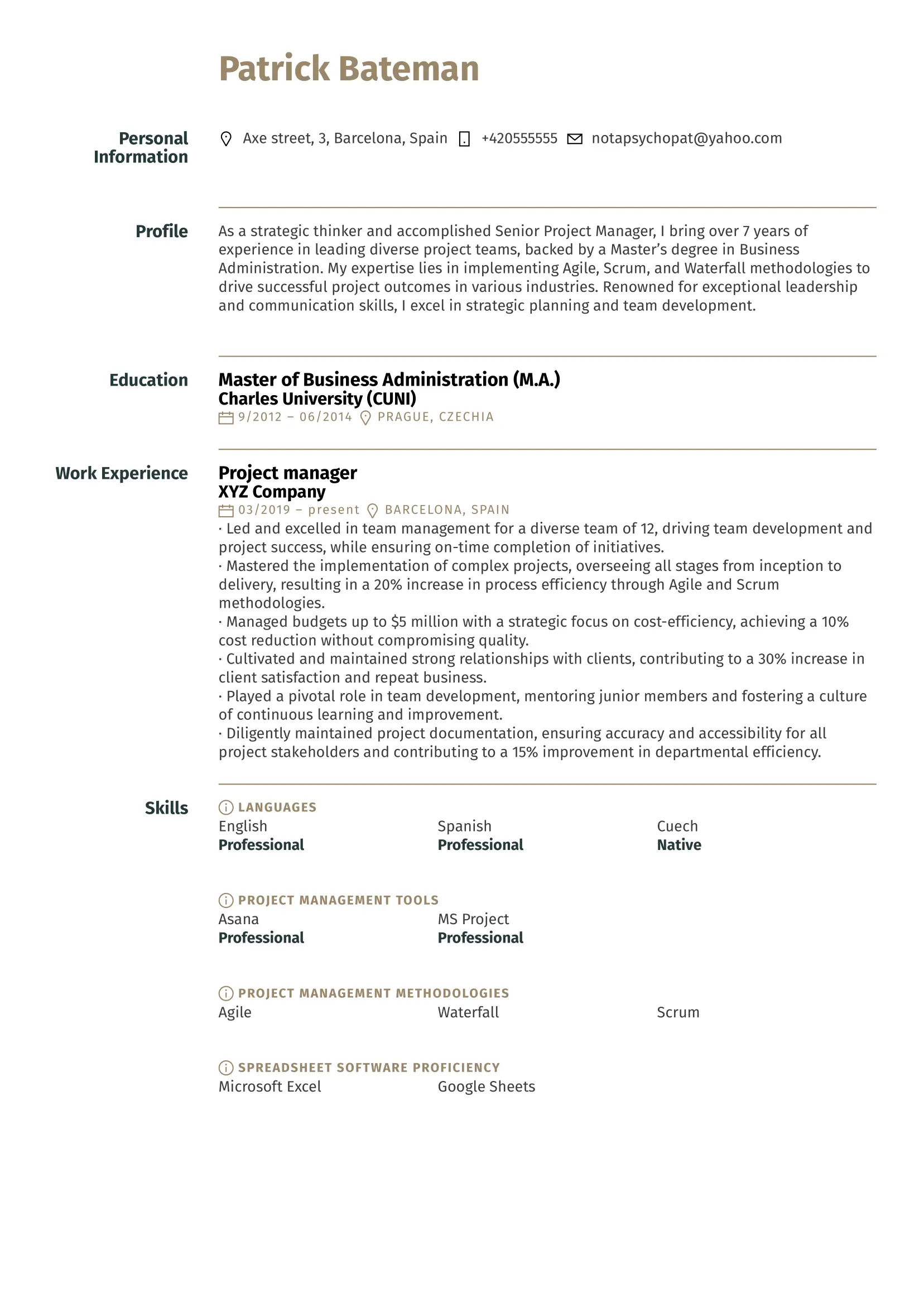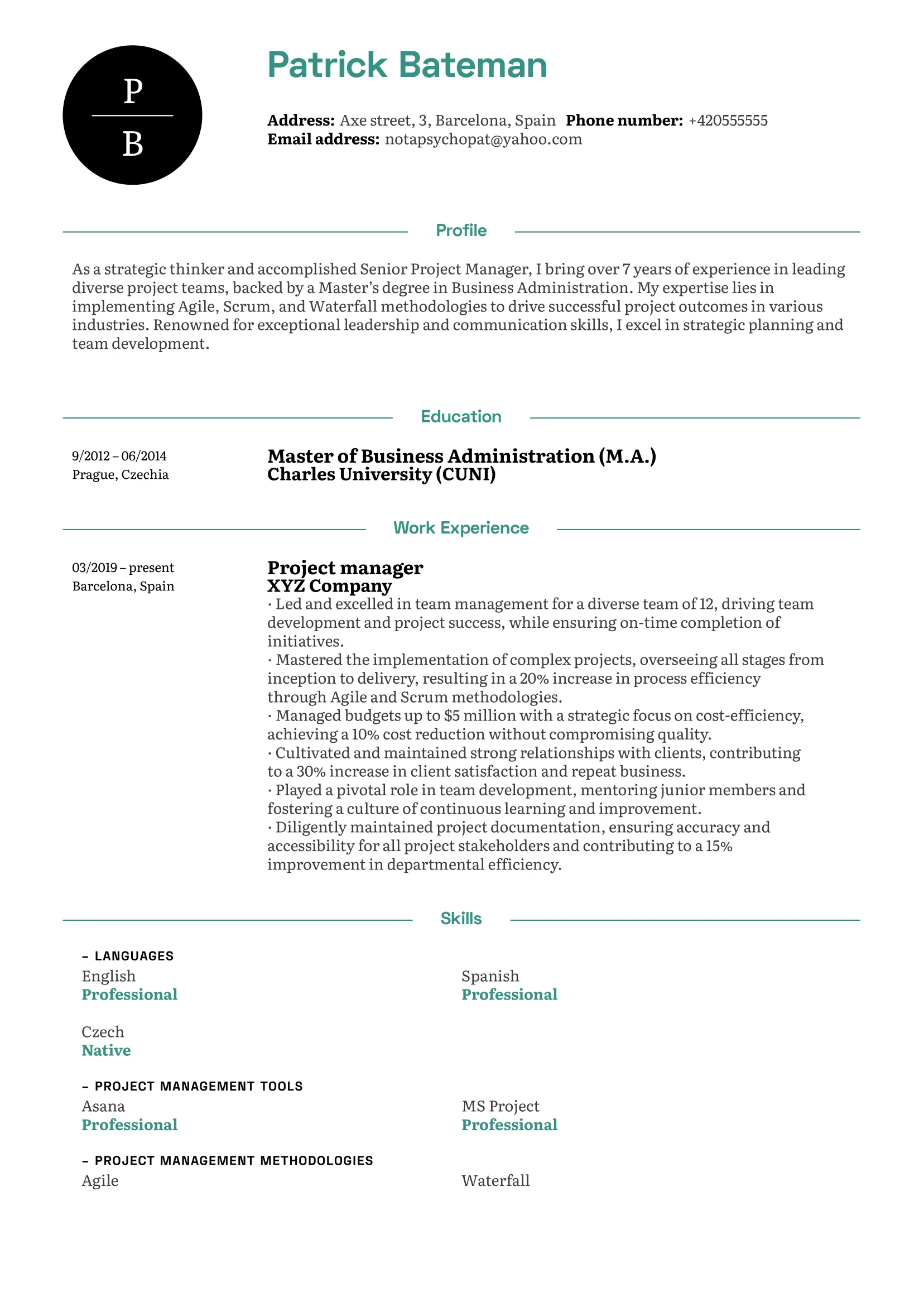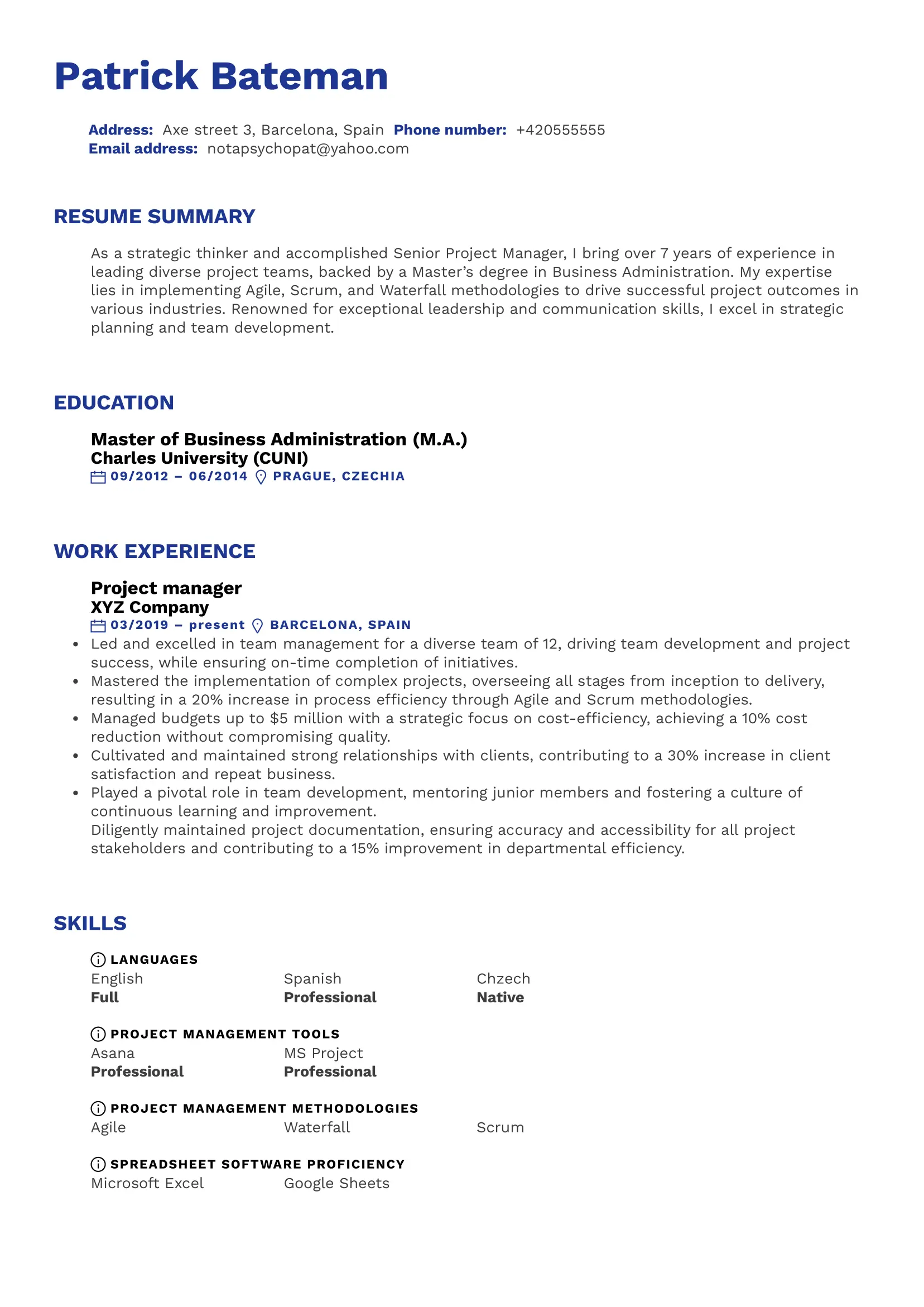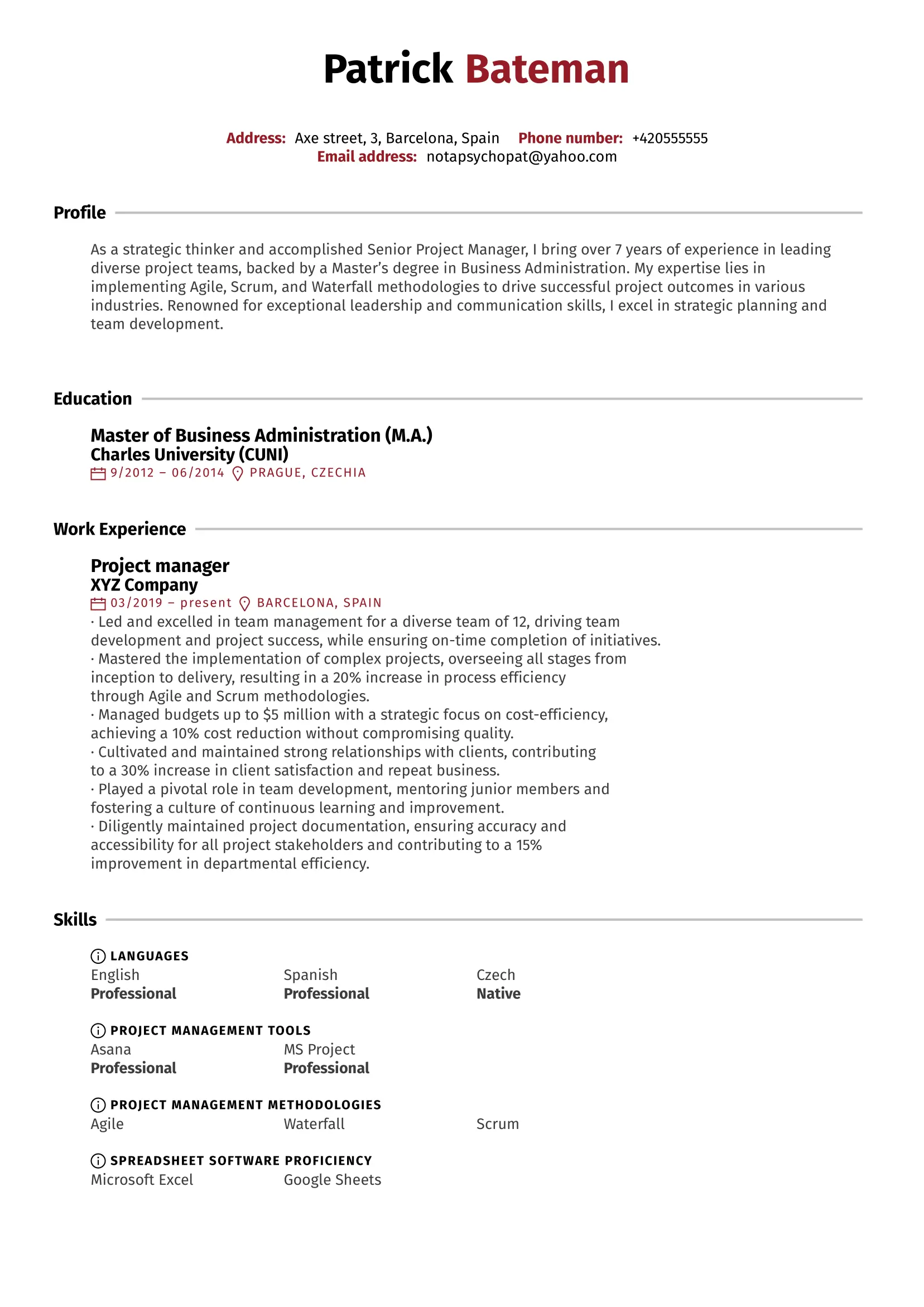Having an ATS friendly resume is the safest way to ensure that your job application won't get lost in the digital oblivion.
While Applicant Tracking Systems used to be the prerogative of big corporations, their popularity has been steadily rising among small and midsize businesses as well.
If you're currently on the lookout for new work opportunities, you're going to bump into it sooner or later.
The problem is: While you might be the perfect candidate for a job opening, if your resume isn't tailored to align with ATS, it will get overlooked and won't even reach a human recruiter.
Luckily for you, we're here to help you make a resume that will never be overlooked by ATS again.
In the following article you'll find:
- What is ATS friendly resume;
- What is keyword optimization;
- How to make resume ATS friendly;
- ATS friendly resume templates
Let's start from the beginning …
What is ATS?
The abbreviation ATS stands for Applicant Tracking System. It's an HR computer software programmed to streamline the recruitment process.
Back in the olden days, you had to hand in a printed resume for a job, and the HR department sorted them by hand. But with the internet and lots of job websites, this way of doing things became outdated and inefficient.
Today, answering a job advertisement is easier than ever. A single job posting can attract the attention of hundreds of candidates at a time. How could the recruiters possibly deal with all that? Enter the ATS.
Applicant Tracking Systems help the recruiters in several ways:
- Submitting a job posting. Hiring managers use ATS to post job listings to multiple job boards and social media platforms from a single source.
- Collecting applications. Candidates apply for jobs through the ATS. All submissions are then collected and oragnized automatically.
- Scanning resumes. ATS scans all the submitted applications. It analyses and categorizes the information in resumes (this process is called parsing). It then stores the extracted data and makes it easier to retrieve.
- Ranking of candidates. ATS algorithms assign the candidates a percentage score based on how well their data match the criteria set by the recruiters (desired skills, education, past work experience, etc.,). The more your resume matches the job requirements listed in the job posting, the higher your percentage score will be.
- Filtering candidates. Only the job applications of candidates who scored the highest will be forwarded to the recruiters for further review (eg. candidates who scored in the 100% - 75% range). ATS will mercilessly discard all the other applications and resumes. To avoid this, make sure your resume is ATS friendly.
Keyword optimization: What is it?
When ATS scans your resume, it looks for relevant information in the form of keywords. These represent the necessary requirements (qualifications and skills) for the role.
The use of relevant keywords is crucial because it helps the ATS determine the suitability of a candidate for a job opening. The more relevant keywords you incorporate into your resume; the better score you'll get.
Pretty much any information on your resume can be converted into keywords:
- Education (B.A. in Marketing, M.A. in Software Engineering, …)
- Work experience (customer service, business development, account management, …)
- Soft skills (leadership, communication, critical thinking, …)
- Computer skills (Adobe Photoshop, Python, Oracle, …)
- Certifications (CPE, driver's license, …)
How to write down keywords?
Remember, ATS are computer programmes. It doesn't matter how complex they get; they can only read information if it's in the correct form. That's why you always need to pay attention to your wording.
Beware of these two common traps:
- Use the exact language as the job posting. This is the alpha and omega of ATS friendly resumes. Not all systems are sophisticated enough to recognize synonyms. If the job posting calls for the knowledge of “Adobe Creative Suite” (which is now discontinued), don't put “Adobe Creative Cloud” among your skills instead. Even though the two packages are identical, ATS might not know that.
- Use both the acronyms and full names of skills, certificates, competencies. Again, some ATS systems might know the term “business-to-business marketing,” but others might be programmed to recognize the same skill only under its acronym – B2B. The safest way is to use both – the full name followed by its acronym. Eg.: Customer Relationship Manager (CRM).
- Your resume should always be typo free. But when it comes to ATS, spelling mistakes are especially costly. Proofread your resume multiple times to avoid any unnecessary mistakes.
Where to place the keywords?
Ideally, the most important keywords will appear 2-3 times throughout your resume.
As to their placement, don't get any bright ideas!
Don't forget, your resume will eventually be read by recruiters. If you try to “cheat the system” in some way, they won't be impressed.
Inventing a section titled “Keywords” on your resume and stacking it with keywords could, in theory, get you through the ATS. But not much further.
And no cheeky white text either! This might've worked when you needed to reach a certain word count on your uni essay – but it won't work now. ATS enables recruiters to see ALL the textual content of your resume, even the one you can't see. This faux pas will cost you a job opportunity.
Keywords should be sprinkled naturally throughout your resume. Incorporate them into all resume sections:
- resume summary,
- education,
- work experience,
- skills,
- certificates,
- volunteering,
- awards and achievements.
What is an ATS friendly resume?
In a nutshell, ATS friendly resume is a resume which can get past the ATS and make its way to the hands of the recruiters. Using a simple and clean resume layout, avoiding certain graphic elements, and incorporating relevant keywords from the job posting can all contribute to making your resume more compatible with the ATS.
Still wondering “How to check if my resume is ATS friendly”? Let's have a look.
How to make resume ATS friendly in 7 steps
The thing is, there isn't just one type of ATS. Companies such as Taleo, Greenhouse, or Lever are just a few drops in the ATS ocean.
Each software has unique features and properties, but they all follow the same basic principles.
Stick to our advice and make your resume more ATS friendly with these 9 steps:
- Optimize your resume with keywords.
To find out which keywords to use, go over your job posting and highlight the most relevant ones. Always cater to the demands outlined in the job posting. Never lie about your skills or qualifications.
- Keep your resume formatting ATS friendly.
Your resume must be readable by the ATS. To ensure this, avoid using these graphic elements: photos, unusual fonts, alternative section titles, graphs, two-column structures.
- Don't place your personal information in the resume header.
The ATS used by the company you want to get hired by may not be able to read information embedded in the header.
- Include the title of the position you're applying for in your resume summary.
This will make the parsing process easier for the Applicant Tracking System.
- Incorporate keywords into your work experience section.
This is the core of your resume. When writing down your work experience entries, make sure to use keywords in the exact form they appear in the job posting. Pay attention to how you format your dates.
- Expand your keyword count in the skills section.
This is the only section where column structures are allowed. Don't use infographics to mark down the level of proficiency of your skills.
- Save your resume in the right format.
Nearly all ATS programmes can read non-image PDF and .doc files. Always follow the instructions in your job posting though!
Now, let's look at these steps closely.
Step 1: Optimize your resume with keywords
Firstly, you must figure out which keywords to use and where to find them.
This step is pretty simple, really:
- Go back to the job posting.
- Print it out.
- Take a highlighter and mark all phrases that catch your attention.
Focus on role description, requirements, and responsibilities.
Here, we've prepared a made-up job posting and highlighted the keywords:
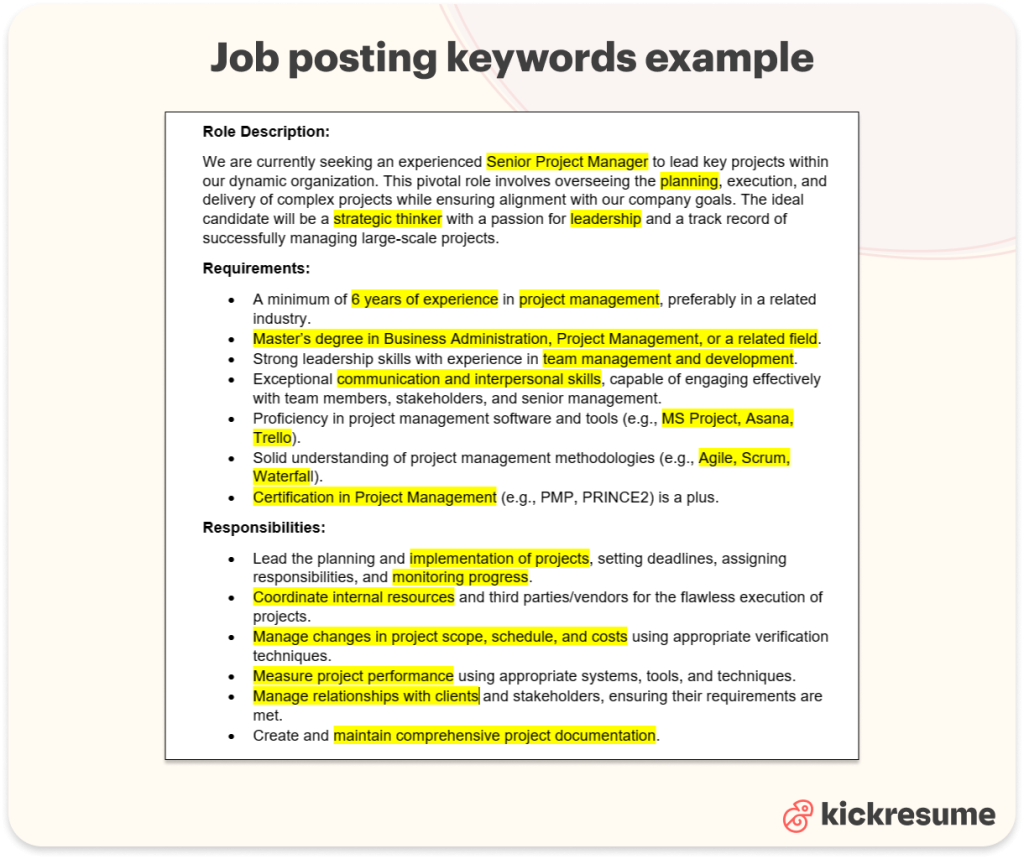
Now, organize the highlighted keywords into groups based on where in your resume you want to place them. This will help you with further steps.
Step 2: Keep your resume formatting ATS friendly
More sophisticated ATS programmes may be able to read creative designs, but this is not a given. And you don't know which software the company you want to get hired by uses.
Creative designs and unusual layouts can confuse the ATS. Because of this, the resume can be misread or discarded entirely.
Here is a list of what to avoid:
- Photos, graphs, tables, text windows and other graphic elements. Attention-grabbing? Yes! Readable by the ATS? No.
- Unusual fonts. Stick to the basics. Use traditional fonts, such as: Times New Roman, Arial, Calibri, or Helvetica.
- Alternative section titles. Good old “Personal Information”, “Resume Summary”, “Work Experience”, etc., will do just fine.
- Resume formats other than chronological resume. While skills-based resume's been gaining traction, its unusual section organization may be problematic to read for the ATS.
- Two column structures. ATS are programmed to read documents from top to bottom, left to right. Two column structures might go unnoticed to them. And you can end up with sentences cut in the middle.
Don't let unsuitable design be the reason why your resume gets discarded!
Choosing the right formatting for your resume can be a real headache. Save yourself the pain and use some of our resume templates as your first draft.
Step 3: Don't place your personal information in the resume header
Putting your contact information into the resume header is a great way to save precious space … normally.
However, if you want to make your resume ATS friendly, we strongly advise against it.
Not all ATS programmes are designed to read the information in the header or the footer.
Create a separate “Personal Information” section and place all your contact information there.
Step 4: Include the title of the position you're applying for in your resume summary
This will make the ATS parsing process so much easier! The software will now immediately know where to place your application.
Plus, resume summary is a great place to start sneaking in those keywords!
Remember our job posting example? If we were to apply for it, the resume summary could look something like this:
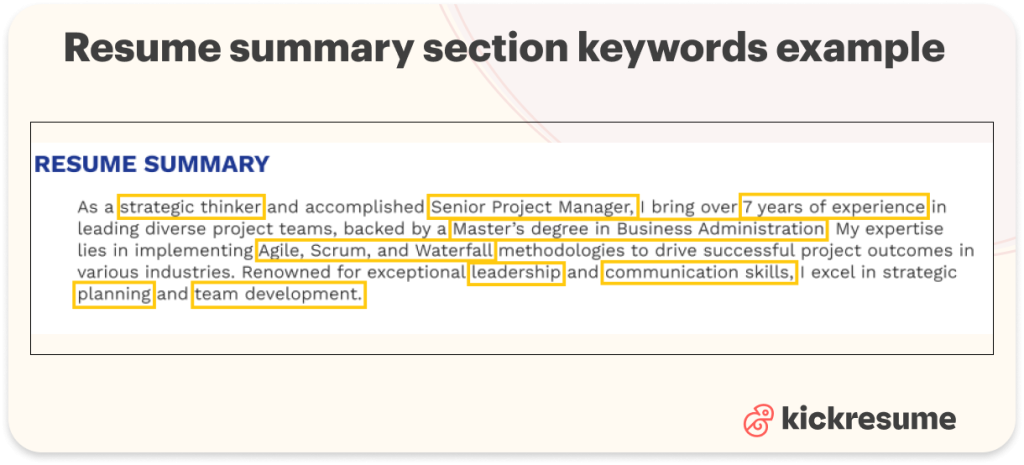
Step 5: Incorporate keywords into your work experience section
The work experience section is the heart of your resume. Since this is, by far, the most extensive section, it provides plenty of opportunities to include keywords.
Use this space wisely!
If you have two or more work experiences with the same/similar competencies, try to focus on the different outcomes you reached. This will give you a chance to use more diverse keywords. But don't avoid repetitions altogether. Remember, it's good to feature certain keywords 2-3 times per resume.
Just like with a regular resume, organize your work entries in reverse-chronological order.
With ATS friendly resumes, it's crucial to use the correct format for dates. There are two ways you can mark dates of employment in your resume:
- With names of the months. For example: March/2022.
- With numerals only. If you choose this format, make sure you always mark the dates with double digits! If you want to write down any of the first 9 months of the year, add a 0 before it.
- YES to 03/2022, NO to 3/2022.
Choose only one of these formats and use it consistently all throughout your resume.
Our hypothetical Senior Project Manager could incorporate keywords into his work experience like so:
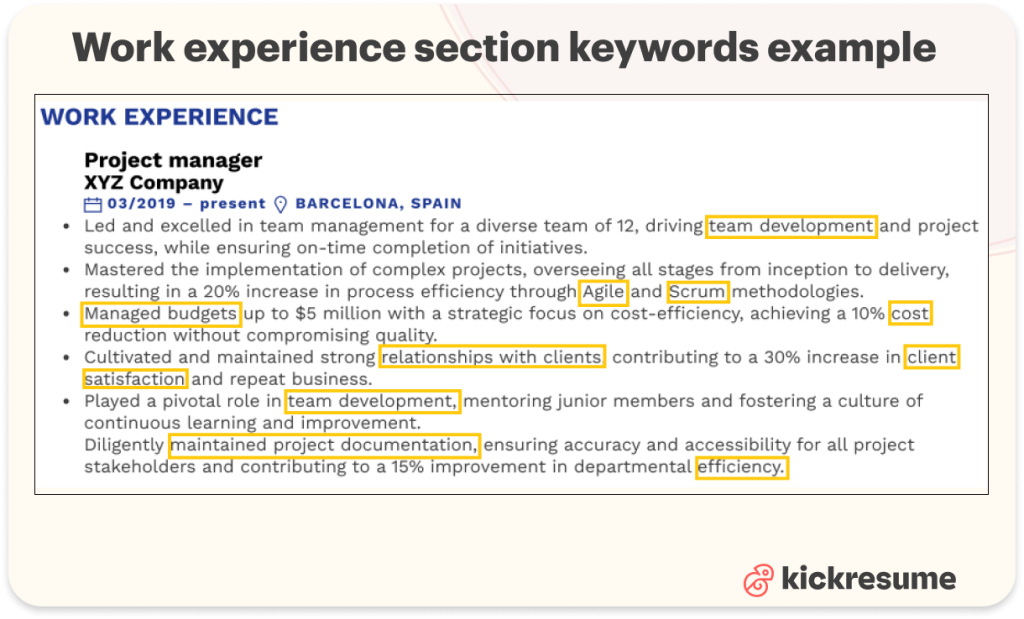
Note the use of action verbs (led, managed, played a role, …) and quantifiers. Both can make your work experience descriptions more succinct and impactful.
Step 6: Expand your keyword count in the skills section
Skills section might be the best place to include keywords without making it look too conspicuous.
For better organization, divide your skills into several categories such as: computer skills, language skills, etc.
This is also the only section where you don't have to shy away from two (or more) column structures. Since the information in this section is usually presented in the form of a list, you don't have to worry about breaking sentences.
There is one burning question though – should you include infographics in your skills section?
The answer is: a firm no!
It's true that the use of graphic elements can elevate the overall look of a resume; but not all ATS know how to read them. If they get confused, you're risking losing valuable points towards your ATS score.
Our Senior Project Manager decided to make his skills section simple and straight-to-the-point:
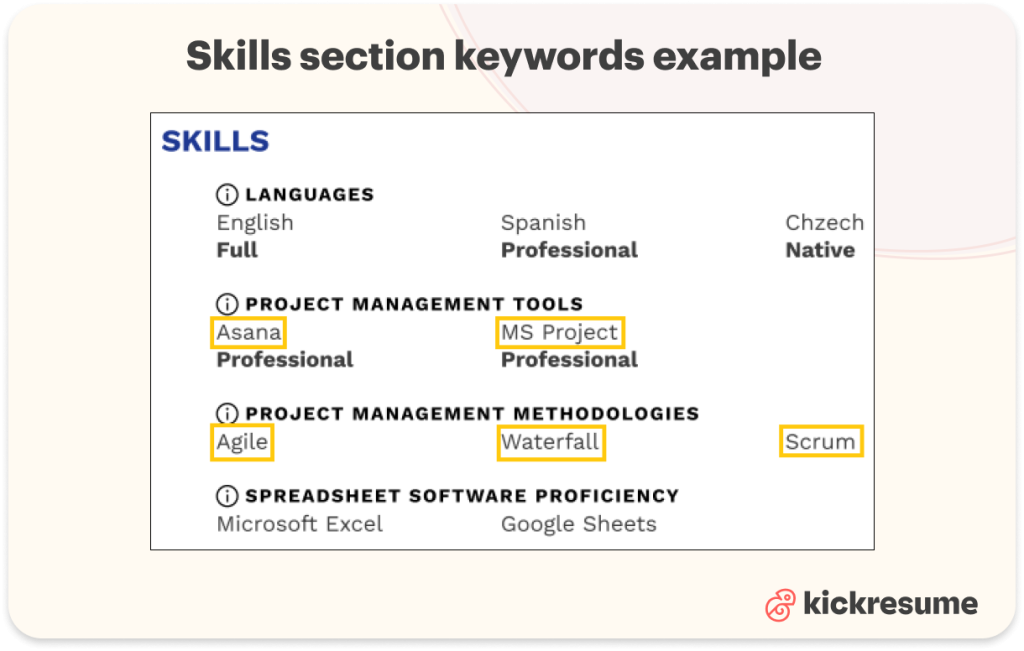
While the work experience and skills sections are the best for incorporating keywords, make sure to still scatter some around throughout your whole resume and other resume sections (e.g., Education).
Step 7: Save your resume in the right format.
Finally, once you've finished putting together your ATS friendly resume, you must save it in the right format.
If you thought that there would be no more pitfalls, you were wrong. Different ATS accept different formats.
How to know which format is the correct one?
You might find the answer to that in the job posting. But if it doesn't contain this information, just like our mock job posting, the safest way to ensure that your resume is ATS friendly is to save your resume in a non-image-based format:
- As a PDF. One that is not image-based!
- As a Word document. .doc or .docx
ATS friendly resume templates
If you're nervous about formatting your resume, remove this unnecessary stress from your life and use one of your resume templates.
Here are our picks of 5 most ATS friendly resume templates in our resume arsenal. You can customize them based on your specific needs – add a section if needed or change the fonts (but nothing crazy mind you).
You can save each of our templates as a PDF or a Word document to ensure maximum ATS readability.
Without further ado, here are 5 ATS friendly resume templates you can try. Just click the button "Create resume" under each. Oh, and you can do so for free for some of them
Our "Basic" template is the simplest of the lot. But don't underestimate this timeless classic. To ensure maximum ATS readability, refrain from using your photo.
Sophisticated and elegant, our "Europe" template always does the trick. Just remember to avoid using infographics to mark the level of proficiency of your skills. In our Resume Builder, you can easily opt out of this.
The additional pop of colour in our "Green" template provides that something extra to stand out visually. The use of colour is not too overwhelming or too prominent not to be readable by ATS. Avoid using your photo or infographics in your skills section.
True to its functionalist name, our "Bauhaus" template goes straight to the point. Due to its spacious layout, it provides plenty of room for all the information you need. This template is perfect for ATSs of all kinds. Avoid using infographics in your skills section.
Finally, our "Reed" template is the epitome of refinement. Pleasing to both ATS programmes and human eyes. Don't forget to avoid the use of infographics in the skills section.
Key takeaways: ATS Friendly Resume: What Is It & How to Write It
Having an ATS friendly resume is crucial to ensure your job application won't get discarded before reaching a human recruiter.
Even if you're the perfect candidate, failing to optimize your resume for ATS can result in your application being dismissed.
Using relevant keywords in your resume is critical as ATS scans for these to assess the suitability of a candidate for a specific job opening. Incorporate keywords naturally throughout the resume in sections like summary, education, work experience, skills, and so on.
To make your resume ATS friendly, you should:
- Keep your layout simple
- Avoid two-column structures
- Avoid using graphs, photos, infographics, etc.
- Use standard fonts
- Save your resume in a format ATS software can read
Finally, remember, while it's important to optimize your resume for ATS, it should also be readable and appealing to human recruiters who will eventually review it after it passes through the ATS. Striking a balance between ATS-friendly and human-friendly is key to creating an effective resume.