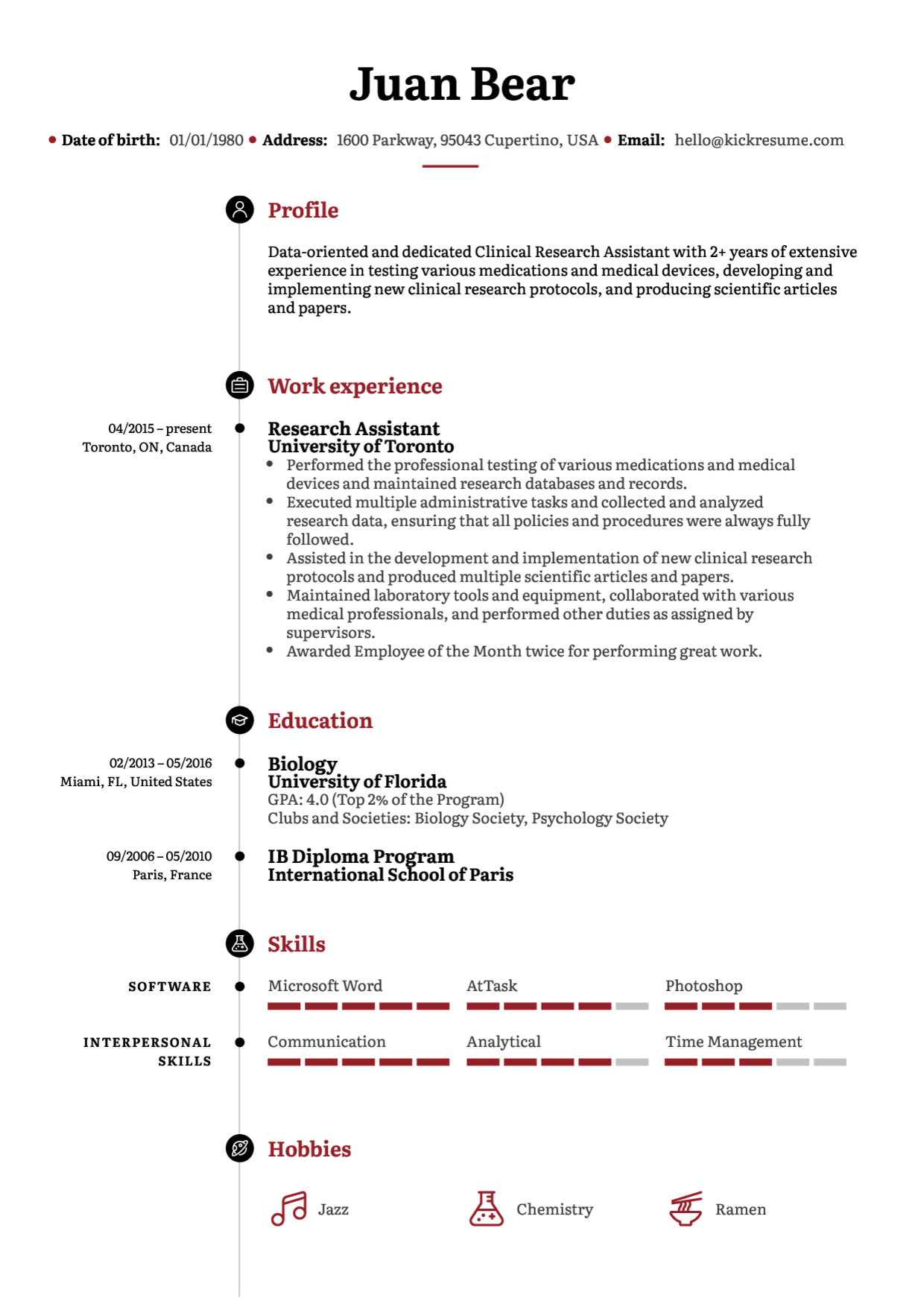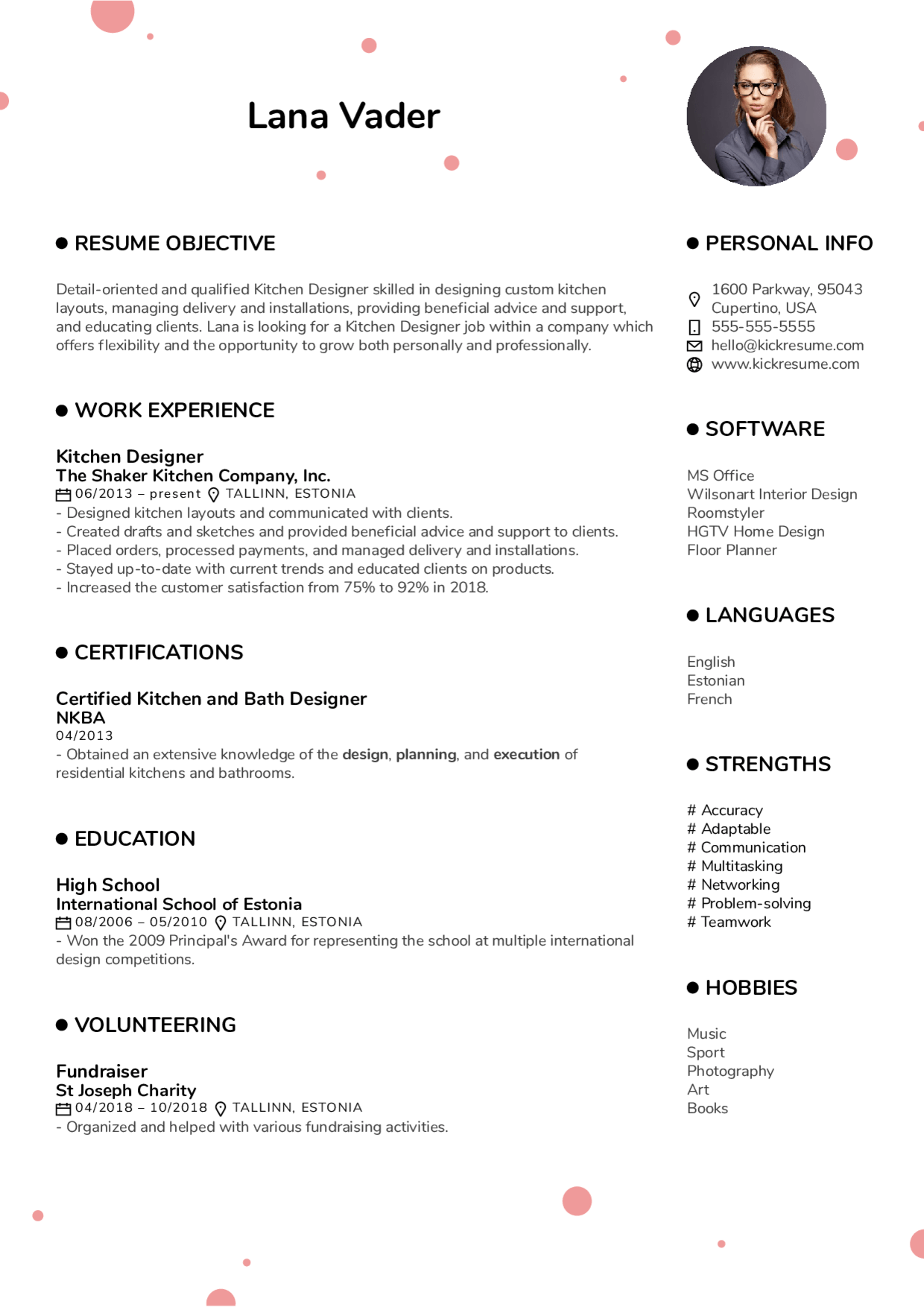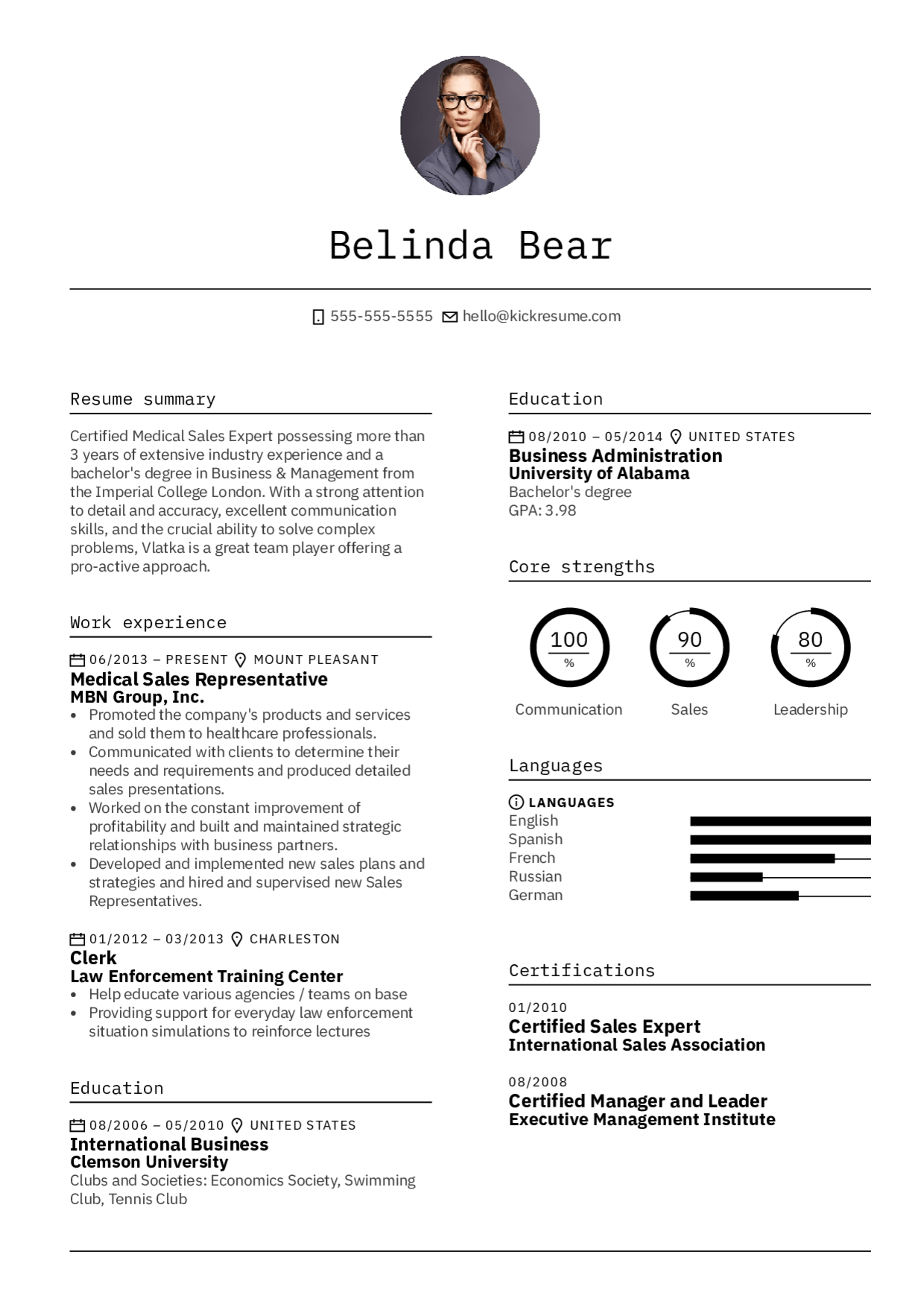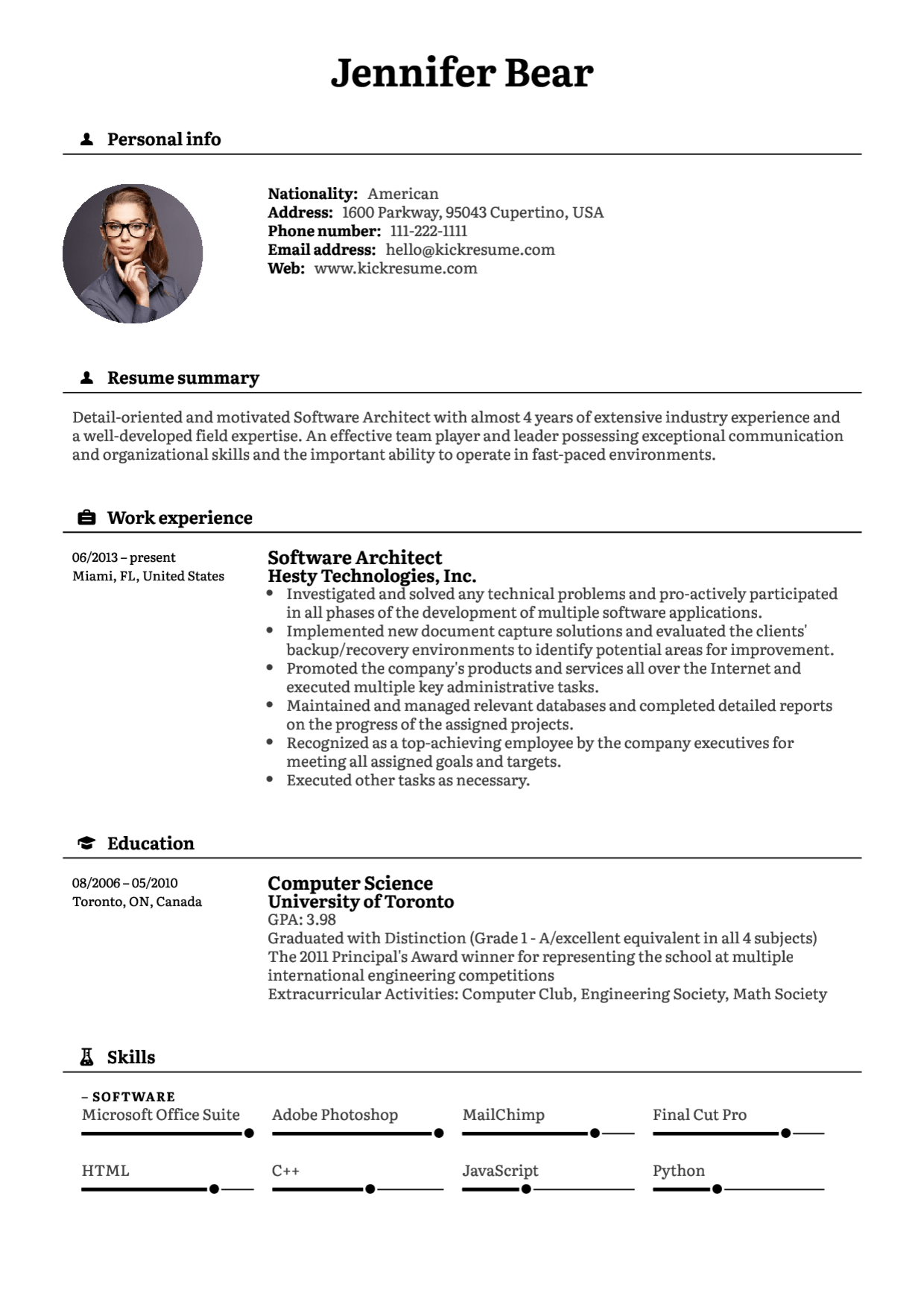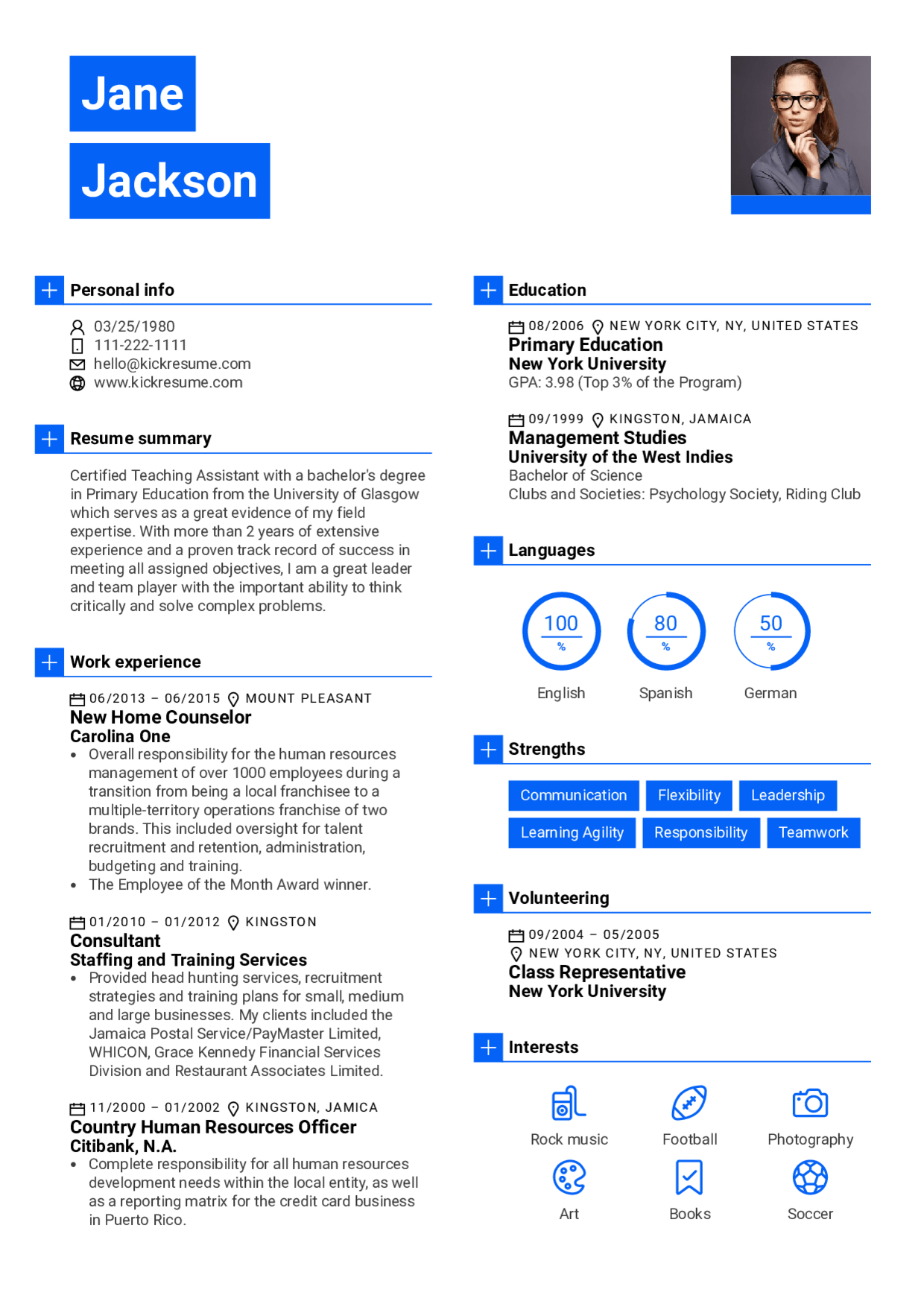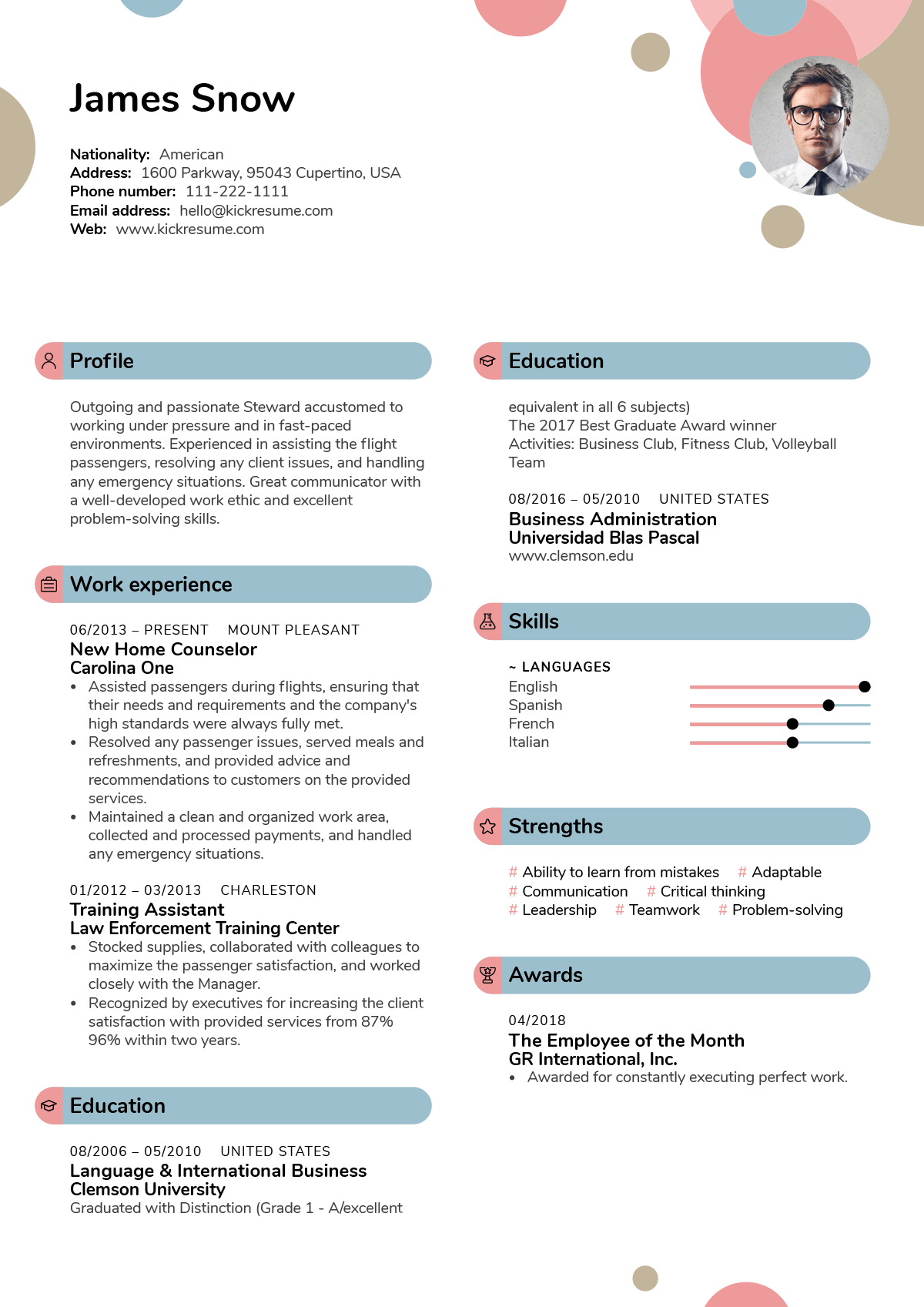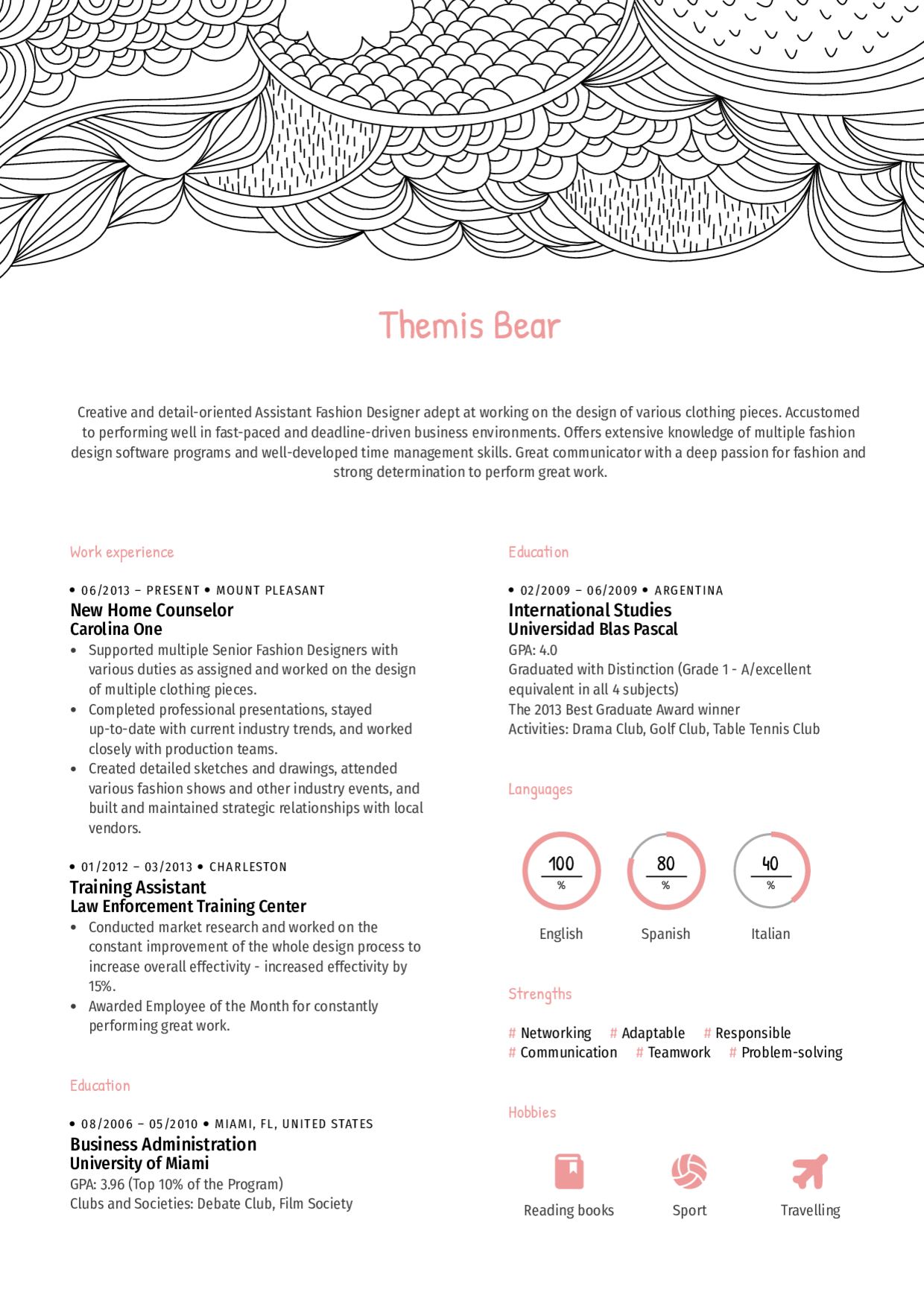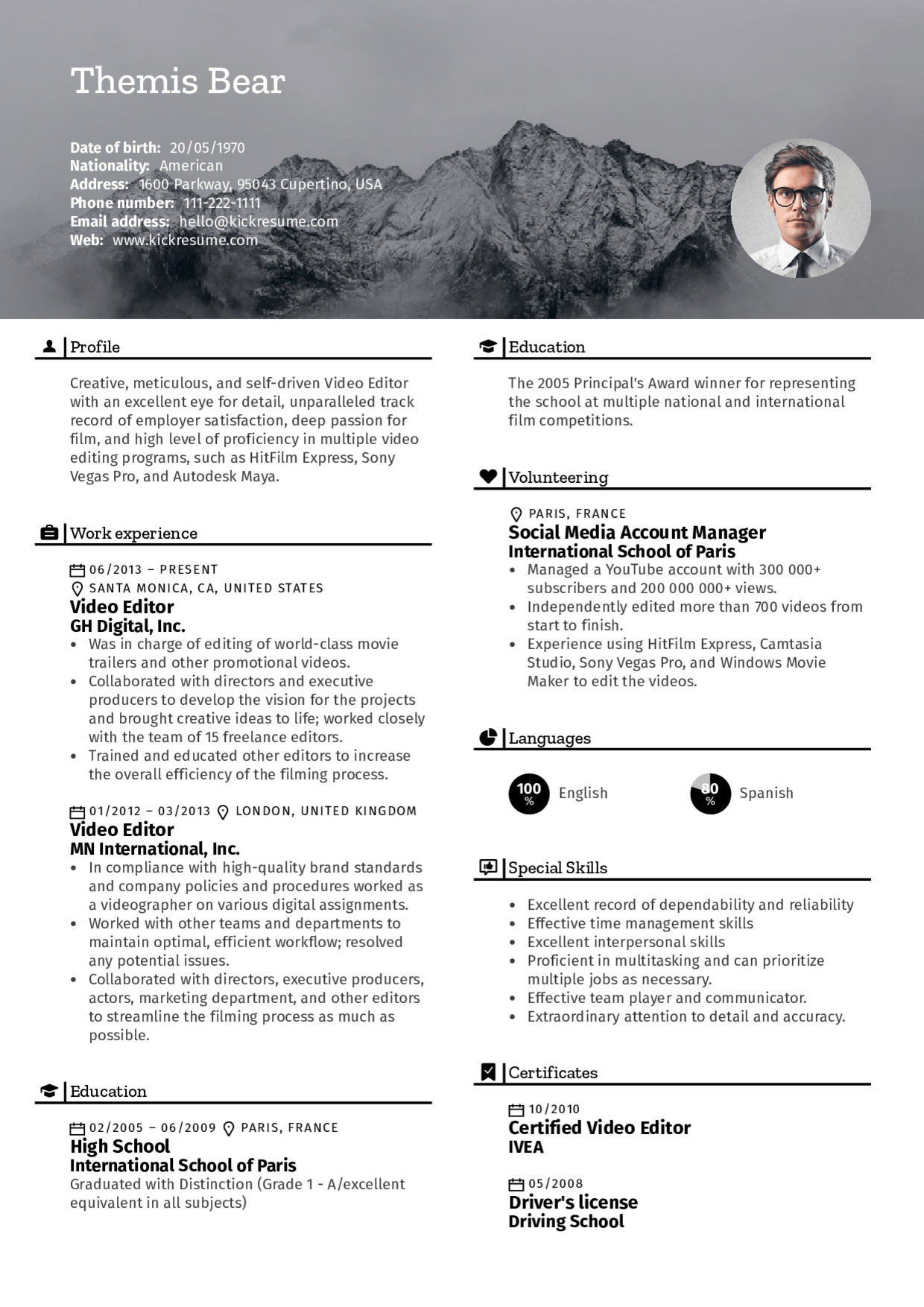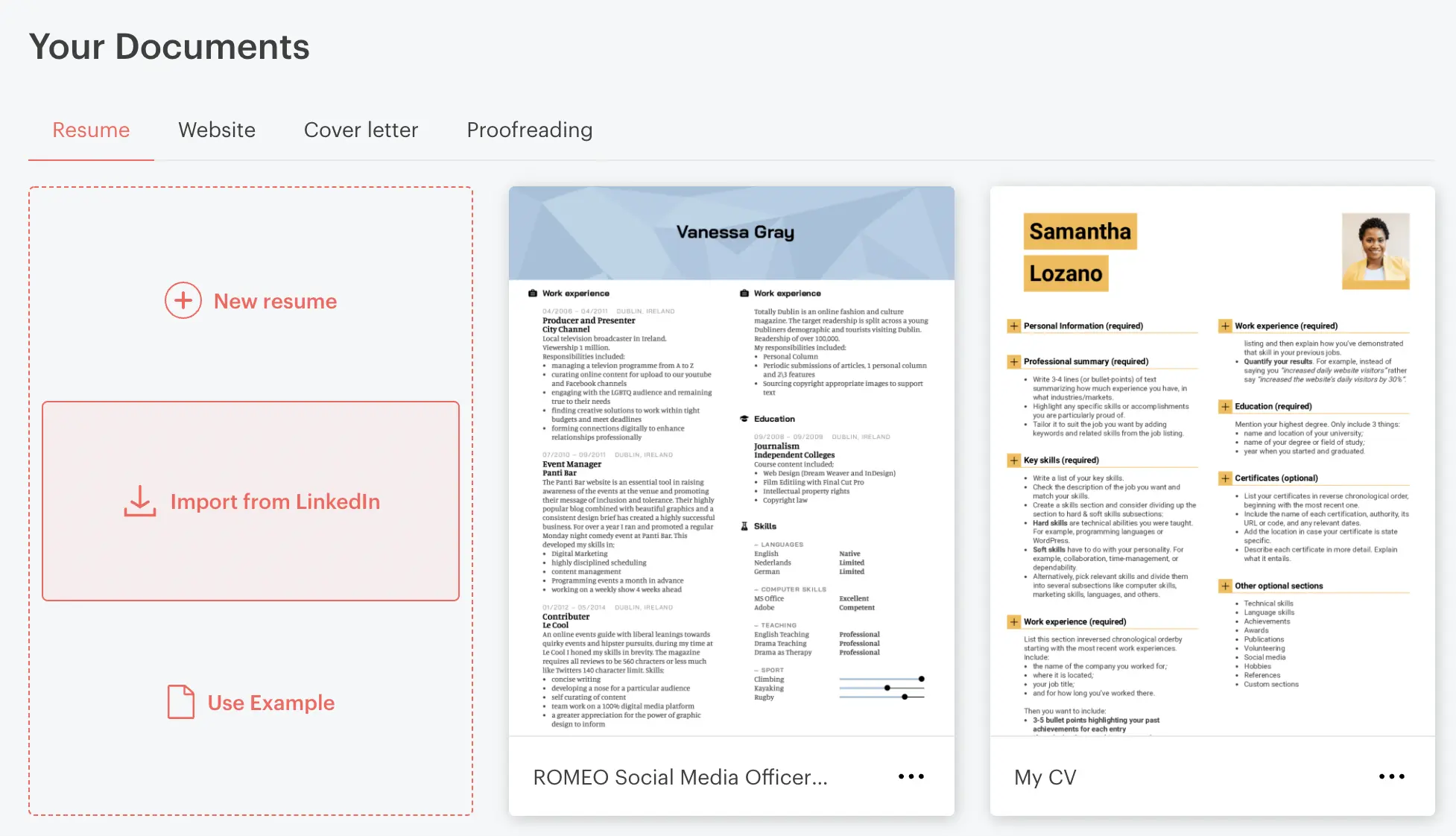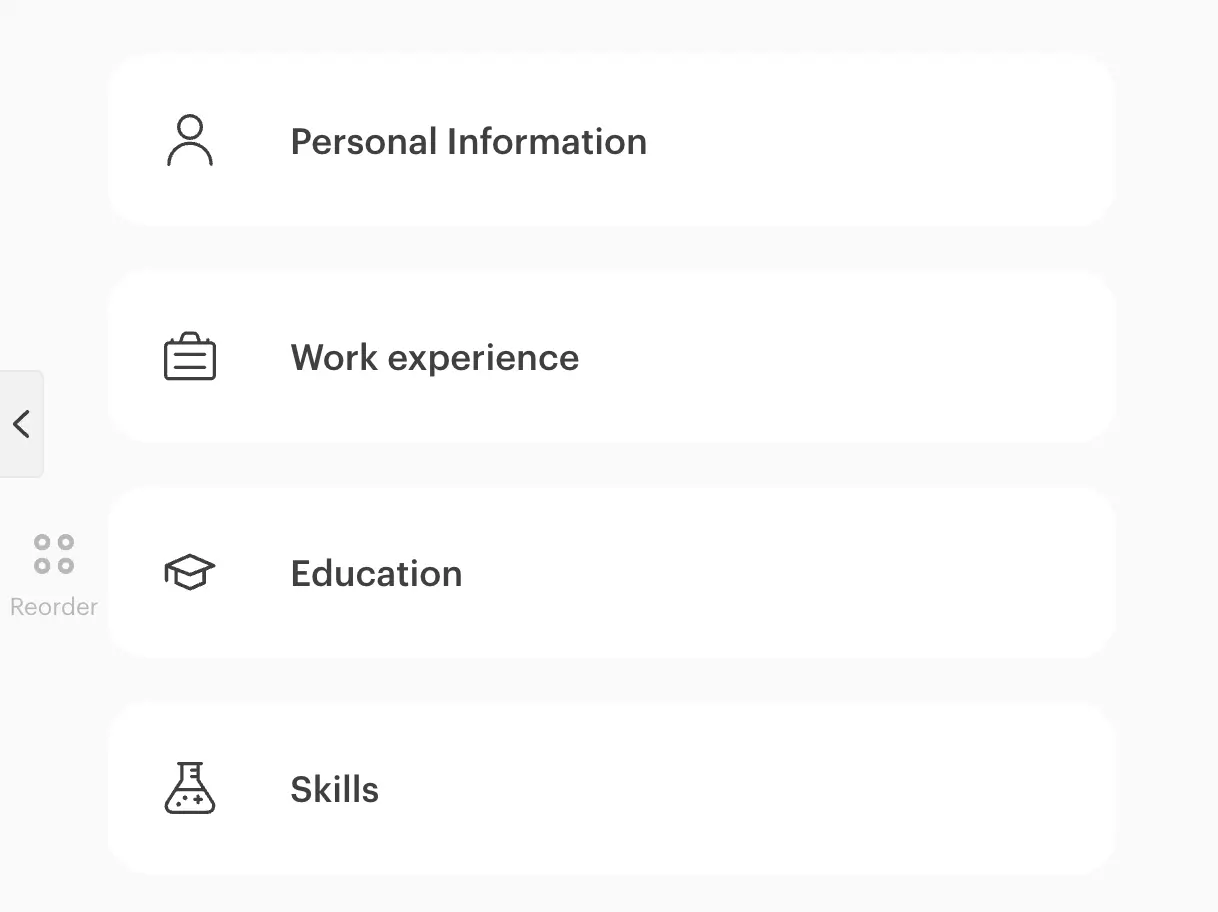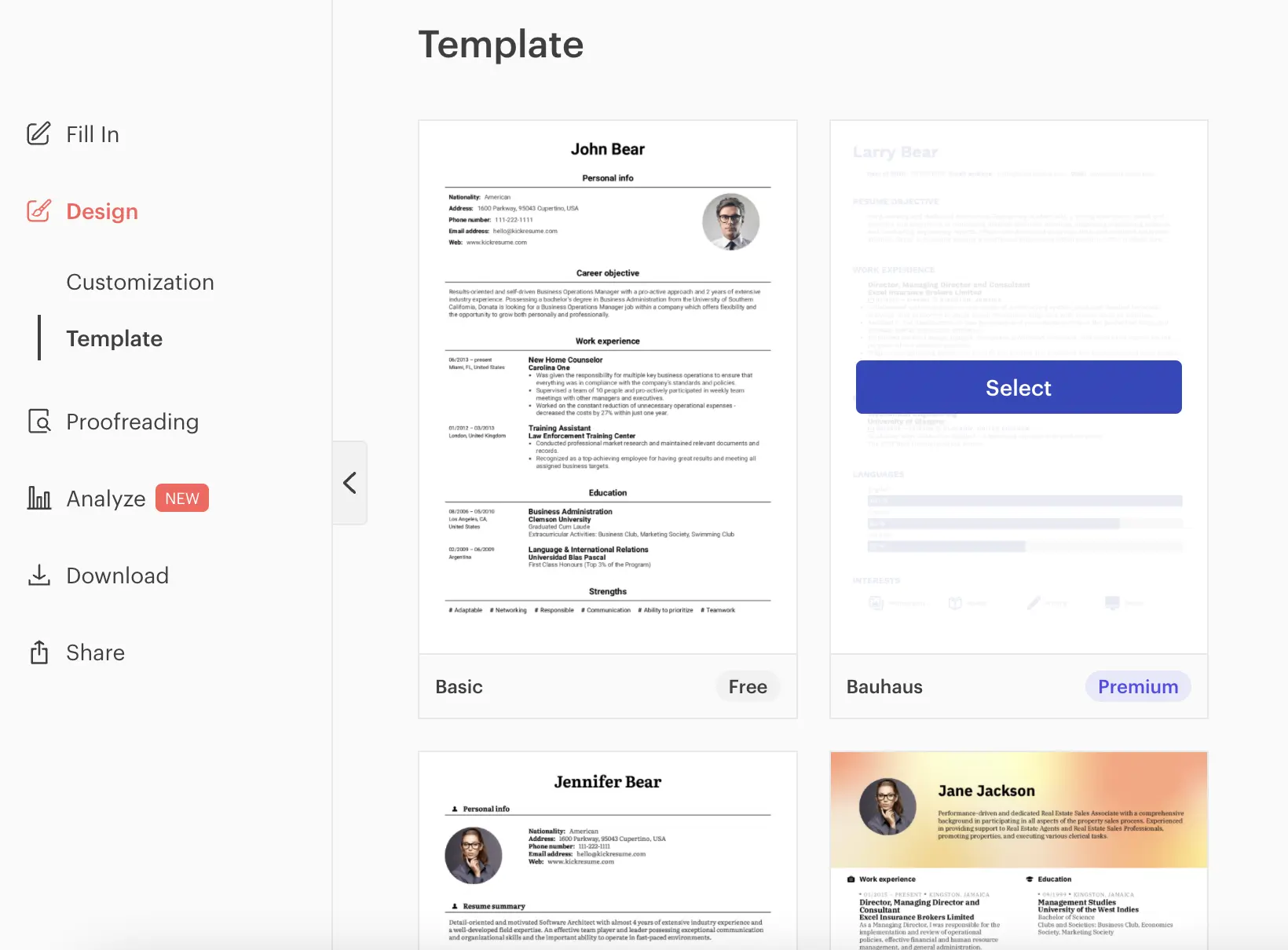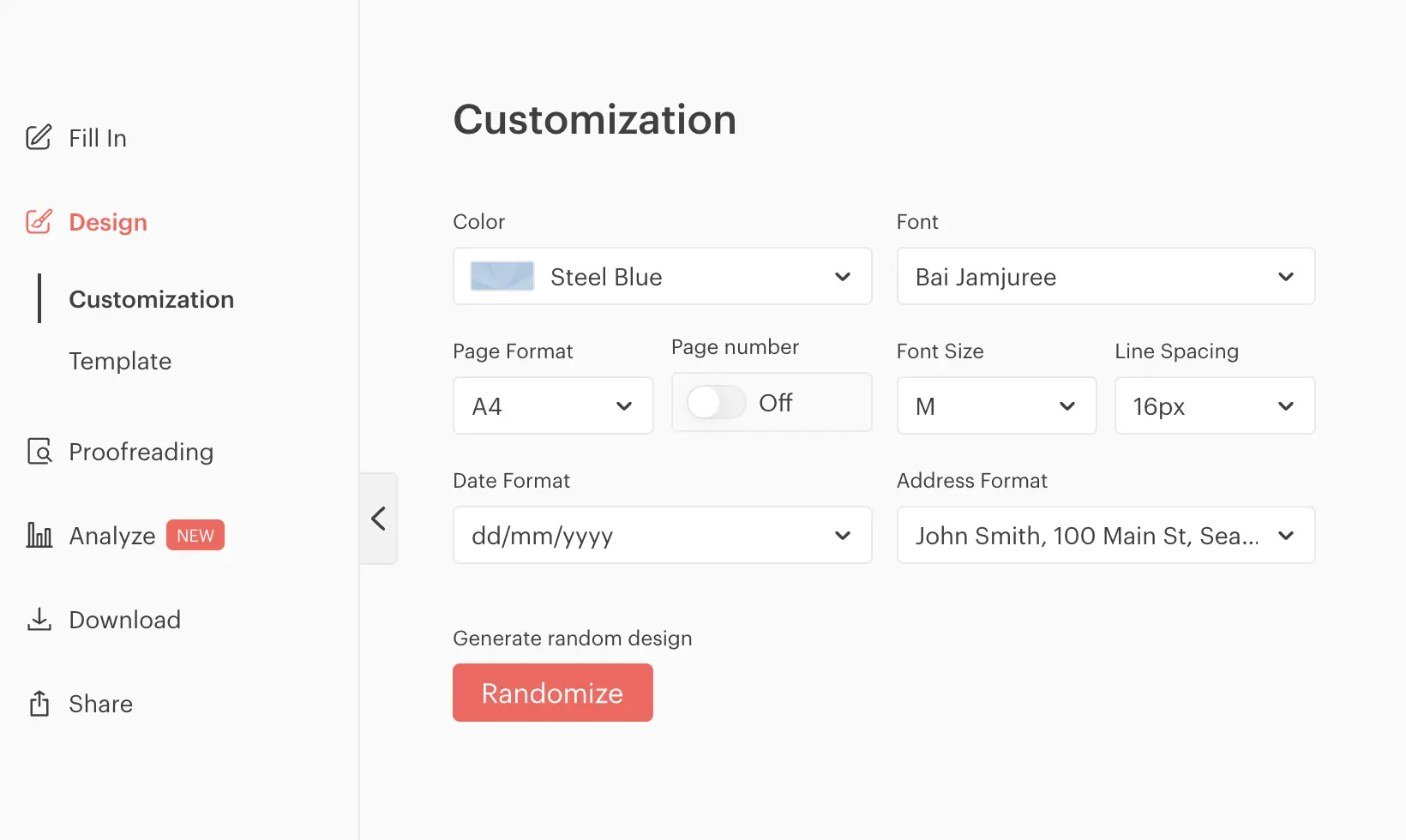First impressions matter. And when it comes to job search, the first impression is most often created by the looks of your resume.
That's why having an attractive and well-structured resume often matters so much.
Using a resume template will help you achieve exactly that without too much hassle.
The question is, what are the best resume templates for 2025? And how do you spot one?
Generally speaking, the best resume templates are:
- designed to fit more text on one page, while still looking good;
- clearly formatted and divided into logically placed sections;
- easy and quick to read, with enough white space;
- eye-catching;
- designed in a way that matches the industry;
- ATS-compatible;
- customizable;
- able to match your cover letter template.
We'll show you some of the best resume templates that tick all the boxes above. They helped people get hired at companies like Amazon, Genpact, or Dell.
Disclaimer: All of these resume templates come from Kickresume and were designed by professional graphic designers and typographers, in cooperation with seasoned HR experts. And you can use them too.
6 benefits of using a resume template
Naturally, the major benefit of using a resume template is that your resume will be able to catch anybody's eye and thus help you stand out.
But there are plenty of other benefits, such as:
- it makes building a resume easier;
- it makes building a resume faster;
- it makes any edits and updates faster and easier to do;
- it ensures you don't forget about an important resume section;
- provides you with a clear structure and helps you think in a more organized way;
- it makes up for your lack of graphic skills.
Why do people dislike resume templates?
Indeed, there's a fair number of people who advise against using a resume template. They argue that a resume template:
- takes away your creative freedom
- may seem like an "easy solution" in the eyes of recruiters
- they're reductive and may not fit the job you're applying for
However, these arguments overlook the fact that if chosen correctly, the resume template can be customizable and visually striking. Moreover, a resume template can really help out those whose graphic skills aren't the best.
Best resume templates for any type of job
Some resume templates are universal enough to fit any kind of job.
They may not be too eye-catching or visually outstanding but you can't go wrong with them.
Other templates are more suited for some types of jobs than others. For instance, you wouldn't want to use an overly creative template when applying for an accounting job.
Take a look at the examples below to see what exactly we have in mind.
Midday
Elegant yet bold, this professional resume template will make your resume instantly recognizable.
It will draw a recruiter’s attention to your strongest points right from the get-go.
The two-column layout also allows you to fit more text on a single page.
Finally, this resume template is one of our all-time favorites and we know that it got several people hired at Amazon, Shopify, Auburn University, or Disney+. That alone is outstanding proof of its versatility.
Stanford
Formal yet well-balanced, the “Stanford” resume template works great when applying for any kind of job thanks to its simplicity and universality.
You'll find its expanded experience section and graphs come in handy when trying to articulate your skills.
The graphic element on the left side of the resume visually interlinks the individual sections and subtly encourages the recruiter to read on.
For example, this resume template helped one of our users to land a job as a business process analyst at Genpact.
Rhubarb
Bold and at the same professional. "Rhubarb" is a perfectly versatile resume template that can be used in any industry, whether creative or technical.
The combination of two color blocks draws the eyes but despite its powerful visuals, this resume template allows your resume information to breathe thanks to a clear division of sections.
This resume template shows strength and baldness, which may send just the right message when applying for jobs in business, finance, or the law.
Rhubarb Resume Template

Dotts
The resume template “Dotts” works great for almost any kind of job thanks to its combination of minimalism and playfulness.
This two-column template puts your dominant resume sections in the spotlight while moving the less important bits out of the way.
Of course, if you're not a fan of pink color, you can customize it and pick a color you like more.
Minimalistic resume templates
Minimalistic resume templates can do amazing things with just quality typography and a limited number of graphic elements.
They work great when you’re applying for a job in finance, consulting, law, academia, healthcare, or government.
Think of professions where minimalism, efficiency, and focus on facts are crucial.
These are the advantages of using minimalistic resume templates:
- they're easy to read;
- there are no distractions;
- they're safe — it’s hard to overdo it;
- they're universal.
Minimalistic
The “Minimalistic” resume template is designed around pixel-perfect typography and effortless, modern design.
Accentuating the essential, this template meets all the requirements of today’s job market.
The added value of this resume template comes with the language and core strengths sections.
Not only including these two resume sections is very important, but it's also the graphs and icons that come in very handy. Including them makes the applicant appear confident, skilled, and able to evaluate oneself.
For example, one of our users got hired as a structural engineer at E&I Technologies with this resume template.
Black
The “Black” resume template is both traditional and crisp.
Its balanced alignment of individual sections and smart skills bars make it suited for any professional who wants to convey dependability and confidence.
This template does not pretend that it's more than it needs to be.
It lets your professional experience talk for itself and allows the recruiter to find the key information right away.
Newsweek
This minimalistic template is a little more adventurous. Despite the striking color and bold design, this straightforward resume template is still quite simple and thus can be seen as minimalistic.
On the other hand, this resume template will surely attract the attention of any hiring manager.
Its slick icons effortlessly draw attention to your skills and strengths, boosting your chances of landing the job you want.
It's really a rather universal template and you can use it when applying for a wide range of jobs. For instance, people who used this resume template got employed at U.S. Department of Veterans Affairs, Dell, or at Enel X.
Reed
If you're a seasoned professional with a lot of experience, the “Reed“ resume template might be exactly what you're looking for.
With its minimalist color palette and sleek, modern design, it strikes the perfect balance between elegance and simplicity.
What sets this template apart is its thoughtfully structured layout, which includes an expanded work experience section.
It’s designed to ensure your experience takes center stage, giving you the room to showcase your accomplishments.
This template is an ideal choice if you want to present yourself as a polished and professional candidate.
Creative resume templates
Creative resume templates are characteristic for their bolder use of color, font, and extra visual elements.
You can use it when you really want to stand out from the crowd of black-and-white resumes.
The creative templates are great when you’re applying for any creative job.
If you're applying for a position in fashion, marketing, design, event organization, or arts — don’t hesitate and go for a template that's a bit extra.
The advantages of these creative templates are:
- they make you stand out from the crowd;
- creative templates have more personality;
- they're fun to look at and fun to create.
However, be careful and don’t overdo it! You should keep in mind that even a creative resume should still be professional.
Sharp
The “Sharp” resume template gives your resume a boost with its clear layout and subtle design elements that add that extra touch.
Its easy-to-follow section distribution makes it simple yet engaging, a standout among other resumes.
It's also a single-column resume template which is really suitable for people who want to be traditional and professional.
The pop of colour will catch any recruiters' eyes in a pile of boring white resumes.
Sharp Resume Template

Bubbles
If you're interested in making your resume visually stand out, the “Bubbles” template might be a great fit for you.
It lets you add a splash of personality to your CV and highlight your strengths in a captivating way.
It's also one of the crowd favorites and among the top 5 most used resume templates in 2023!
What's more, it has already impressed employers like IKEA, Hard Rock Hotel, or Zebra Technologies.
Puddle
This template is an excellent choice for any job seeker who isn't afraid to submit a resume that screams “Look at me!”
This template conveys confidence and drive. At the same time, the template accentuates, rather than overpowers, the information written on the page.
Finally, since it's customizable, you can also opt for a white background and whatever color combination you like.
Doodle
Creative and bold, the “Doodle” resume template will help you get noticed thanks to its striking line-art illustration.
This resume template helps you communicate that you're a unique person with an imaginative approach to things — work including.
But it can match other industries too. For instance, one of our users got hired as a registered nurse at Akron Children's Hospital with this template.
Nature
Discover your aesthetic sense with our “Nature” resume template. It's perfect for art and design occupations.
If you work with the environment or nature, this template would be a safe choice as well.
This template strikes the right balance between form and function, making your resume that much more effective.
While it has a very creative banner that will catch the attention of a recruiter, the text part is simple, professional, and well-structured.
The “Nature” resume template has the best of both worlds — it's creative yet practical.
6 quick tips for choosing a resume template
The good news is that there are so many resume templates available online that you don’t have to use Microsoft Word templates anymore.
The bad news is that there are so many options it might seem impossible to choose one.
How to find the right one for you?
- Analyze the company culture and job type. If you're looking for a formal job, stick to something more traditional. But if the company has a casual or truly alternative work culture, feel free to go a little crazy.
- Find the right balance between pleasing the reader and expressing your personality. Don't go for a template that you don't like just because you think your audience will appreciate it. Also, don't get too creative and let the most important information shine first.
- Pick an ATS-friendly resume template. Not all templates are and it can automatically disqualify you as a job candidate. But no worries, all of our Kickresume templates are ATS-friendly.
- Pick a template that lets you include all relevant information. Ideally, your should fit on one to two pages.
- Pair it up with a matching cover letter template. This way, the recruiter will receive a nice-looking matching pair and this will make a great impression.
- Remember, less is more. Especially in the professional world.
If you're still unsure about how you should write your resume and which sections you want to include, read our resume guide first! It will give you all the necessary information in a nice and comprehensive way
How to customize a resume template
Of course, you can never go wrong by using a default preset.
However, most of the resume templates are customizable so you can adjust them to the needs of each job application.
Here's a step-by-step guide on how you can customize a template at Kickresume:
- Start with uploading your information.
Click "Create New" and add your information manually, import your LinkedIn profile, or use a resume example as your first draft.

- Decide which sections and in what order you want to include.
The personal information section and resume summary should always come first.
However, depending on where you're in your career, you may want to organize the rest of the resume sections differently. Check out the ideal resume composition suggested by our in-house HR expert for various career situations.
Then simply reorder your sections by hovering your mouse next to a section name. A reorder icon will appear right next to it. Click and drag it to reorder the sections in any way you want.
- Play with the formatting and see which template fits you.
Try multiple templates to find one that best fits the length of your resume.
Just go to section "Design", scroll down to "Template" and go wild!
- Customize the template.
After you select a specific template, it’s time to customize it.
Go to "Design" and under "Customization", you can:
— pick the right color palette
— choose a font type and font size
— adjust the line-height
— choose your preferred date and address format
When filling in the personal information section, you can also decide whether you want to include your picture on the resume or leave it out.
Adjusting these details is important — you can either fit more information on one page or give your resume more space to breathe so it doesn't look cluttered.
- Save your finished resume properly.
Download it in PDF — it’s the safest and most common file type used for resumes.
However, don't forget to check the job description as they often state their preference for file formats there.
Resume template vs resume format
Last but not least, let's talk about the differences between a resume template and resume format, as they are often confused with one another.
A resume template is a pre-made tool that helps you order information on a page. Additionally, a resume template comes with specific design elements. Thus, a resume template will determine the look of your resume.
On the other hand, a resume format is a WAY in which you order the resume information on a page.
There are three main types of resume formats:
- Chronological. The most common one. In this resume format, you list the experience and education in strict chronological order. You use this when you want to show how hard you’ve worked towards a goal and how you've progressed over time.
- Functional. This resume format focuses on your skills and personal achievements and not on chronology. The order is based on importance rather than time.
- A combination of the two types above.
If you're not sure which one to choose, see our article about resume formats.
FAQ
- Is it ok to use a resume template?
Of course, it is! Especially if you don’t have graphic skills, a resume template will be your biggest friend.
- How to make your resume stand out?
That is what an eye-catching design and clever division of sections are for! Don’t overcrowd your resume, let the most important information shine first, and above all — make your resume easy to read. Any busy recruiter will thank you!
- Are resume templates ATS-friendly?
Well, depends on which one you pick. Not all resume templates are. However, all Kickresume’s templates are ATS-friendly! So don’t hesitate to use one. They’ll be sure to make it through the ATS scan.
- Which format do employers prefer for resumes?
The reverse-chronological format is the most common and popular type of resume format. It’s easy to read through, conveys important information in a predictable way, and people are familiar with it.
- What should a resume look like in 2025?
It should look clean and professional.
Make sure you place a short profile at the beginning of your resume. Don’t forget about the skills and achievement sections. Having your resume condensed to a single page is also no longer necessary.
Use active language when writing about what you have done and achieved. It sounds much better than a passive enumeration of your qualities.
- Can a resume be 2 pages long?
In fact, this is the perfect length! A page may be too short, but 3 pages are a bit too long. Two pages are the sweet spot!
This article was recently updated. The original article was written in 2022.