In the contemporary job market, the burning question for many job seekers is, ‘What should I put for computer skills on my resume?’
Gone are the days when proficiency in Microsoft Office was sufficient.
Today's recruiters seek candidates with a diverse set of computer skills that go beyond the basics.
Whether you're a seasoned professional or a fresh graduate entering the workforce, showcasing the right computer skills on your resume can be the key to unlocking new career opportunities.
In this article, you'll learn:
- Basic computer skills every job seeker should have
- Mid-level and advanced computer skills that are in demand
- How to strategically incorporate these skills into your resume
- Computer skills for resume examples
- What are computer skills for resume?
- Why computer skills matter in your resume
- How to choose the right computer skills for your resume
- List of computer skills for resume
- Basic computer skills for resume
- Mid-level computer skills for resume
- Advanced computer skills for resume
- Industry-specific computer skills for resume
- What should I put for computer skills on my resume
- How to improve your digital competency
- Key takeaways: Computer skills for resume
What are computer skills for resume?
Computer skills for a resume typically include proficiency in software applications like Microsoft Office (Excel, Word, Powerpoint), email communication, web browsing, file management, and problem-solving. Additionally, specialized skills like configuring DMARC and understanding email security protocols and using and using AI are becoming increasingly important in today’s evolving digital landscape.
More advanced skills might involve programming languages, data analysis, knowledge of what endpoint security means as a part of cybersecurity awareness, cloud computing, and familiarity with emerging technologies like machine learning and blockchain.
The specific skills highlighted depend on the job requirements and industry demands.
Apart from computer skills, there are also hard skills (which is an umbrella term for all skills that can be learned, such as technical expertise, language proficiency, or machinery operation) and soft skills (which are personal attributes and interpersonal abilities like communication, problem-solving, teamwork, and adaptability).
In this case, computer skills are basically a subset of hard skills.
This is how they can look like in an actual resume.
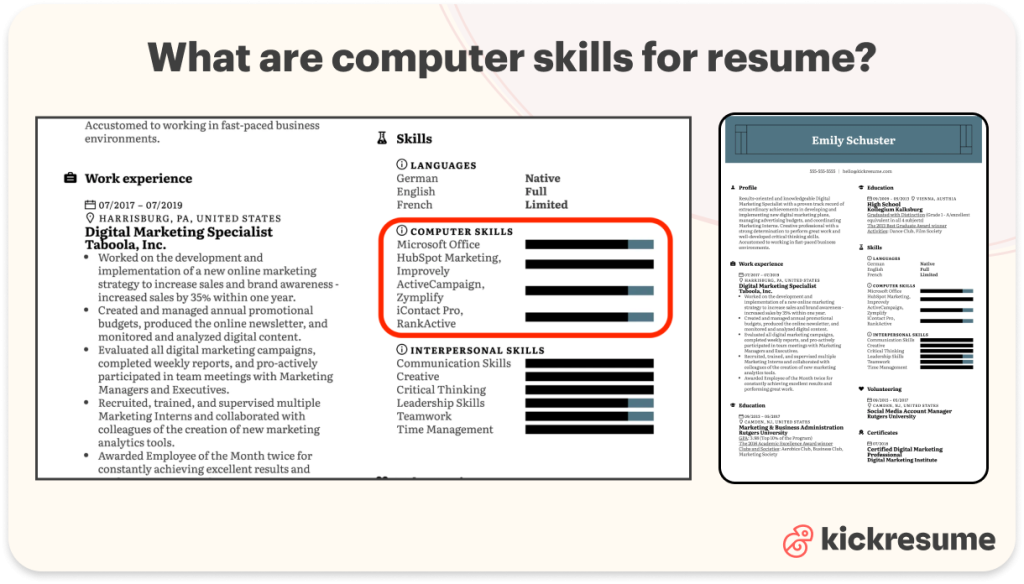
Why computer skills matter in your resume
Computer skills have shifted from being a bonus to a necessity. In fact, digital skills are required in at least 82% of online advertised openings, according to research commissioned by the British Department of Digital, Culture, Media, and Sport.
In fact, the roles requiring digital skills pay 29% more than those roles that do not. The research also notes that this difference is apparent at all skill levels, but it increases at higher levels.
As you craft your resume, remember that highlighting your computer skills isn't just about meeting expectations; it's about positioning yourself as an indispensable asset to your new employer.
How to choose the right computer skills for your resume
When deciding which computer skills to include in your resume, consider the specific requirements of the job you're applying for. Tailor your skills to align with the job description, emphasizing those most relevant to the position.
Think about the industry's tech demands, showcase a mix of basic and advanced skills, and highlight those that set you apart from other candidates.
Ultimately, your goal is to present a well-rounded set of computer skills that make you an ideal fit for the role.
List of computer skills for resume
Enough of theory; let's get practical. Below we list specific computer skills for resume tailored to your proficiency level, whether you're a beginner, intermediate, or advanced user.
Basic computer skills for resume
Almost every job seeker needs certain foundational computer skills. So, what are some basic computer skills for a resume?
Here are a few basic computer skills for resume examples that demonstrate your basic computer literacy:
- Microsoft Office proficiency (Incl. Excel, Word, Powerpoint)
- Spreadsheet software proficiency (e.g., Microsoft Excel or Google Sheets)
- Presentation software skills (e.g., Microsoft PowerPoint or Google Slides, including how to add a video to Google Slides)
- Document editing and formatting in common text editors (e.g., MS Word, Google Docs)
- Familiarity with cloud storage and collaboration tools (e.g., Google Drive or Dropbox)
- Communication tools (Zoom, Microsoft Teams, Skype)
- Web browsing and Internet navigation
- File management
- Basic troubleshooting (not just turning it on and off)
- Email communication
- AI-powered writing and editing tools (e.g., Grammarly, ChatGPT, Perplexcity)
- Digital task organization platforms (e.g., Notion, Monday.com, Asana)
Mid-level computer skills for resume
Mid-level computer skills are vital for anyone aiming to excel in remote work
and collaboration, serving as a bridge between basic knowledge and
advanced expertise.
You can consider including these computer skills in your resume:
- Cloud-based collaboration tools (Google Workspace, Microsoft 365)
- Project management software (Trello, Asana, Microsoft Project)
- Remote communication tools (Zoom, Microsoft Teams, Skype)
- File sharing and management (Dropbox, Google Drive, OneDrive)
- Social media management (Later, Facebook Business
Manager) - Basics of graphic design software (e.g., Adobe Photoshop, Canva)
- Fundamental understanding of HTML for web content editing
- Cybersecurity awareness and best practices
- Knowledge of integrations between tools (e.g., Zapier workflows)
Remember: The specific skills you should list on your resume may vary depending on the job you're applying for. These are just some general skills that can be helpful in many situations.
Advanced computer skills for resume
Advanced computer skills reflects a deeper engagement with technology,
where you're not just using tools, but also optimizing and customizing them.
Now, people who use these advanced IT skills on the daily probably don't really need us to list them for them, but for the sake of providing a complete overview of different tech skills you can include on a resume, we decided to list some examples of these here too.
Examples of advanced computer skills for resume may include:
- Network and system administration
- Database management (MySQL, MongoDB, Oracle)
- UI/UX design (Adobe XD, Flatirons, Sketch, Figma)
- Advanced project management (JIRA, Advanced Microsoft Project)
- Enterprise resource planning (ERP) systems (SAP, Oracle)
- Advanced graphic design (Adobe Photoshop, Illustrator, InDesign)
- Cybersecurity and ethical hacking, including red, blue, and purple team security operations
- Machine learning and artificial intelligence (AI) tools (Python, TensorFlow, PyTorch)
- Full-stack web development (Node.js, React, Angular, Django)
- DevOps and containerization (Docker, Kubernetes, Jenkins)
- Version control systems like Git and GitHub for code collaboration
- Data analysis and manipulation libraries (R, Pandas or NumPy in Python)
- Proficiency in Large Language Models (LLMs) for advanced AI applications
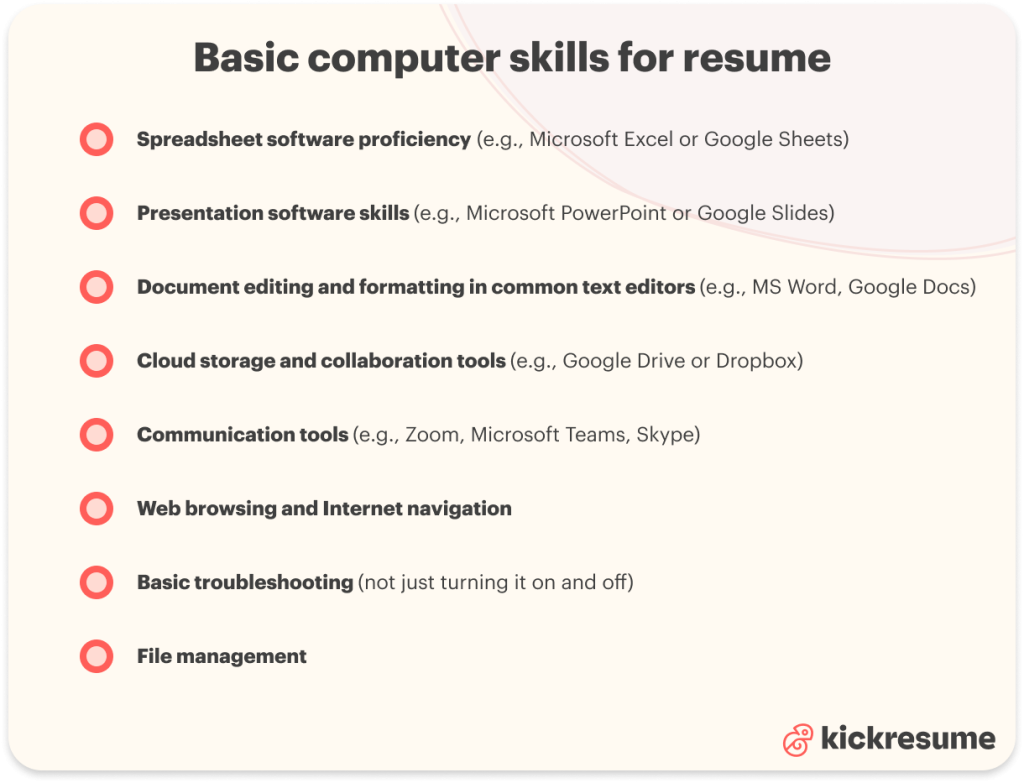
Industry-specific computer skills for resume
Certain careers demand a specific skills. For example, as a data analyst you don’t necessarily need advanced expertise in 3D modelling software or proficiency in high-level game development programming.
Having relevant computer skills in your resume is key – so let’s look at what
are the specific skills you need in your industry.
- Programming. Industries seeking web development need JavaScript, while those looking at backend processing require Java or Python. Fields like software engineering often call for C++ or PHP, and mobile app sectors prefer Swift.
- Data analysis and visualization. The tech sector values SQL for database management, Python and R for data manipulation, while the business intelligence field favors Tableau and Power BI for their robust visualization capabilities.
- Machine learning and AI. The booming AI industry looks for expertise in Python for algorithmic development and TensorFlow or PyTorch for neural network construction.
- Graphic design. Mastery in Adobe Creative Suite (Photoshop, Illustrator, InDesign) for designing graphics, layouts, and branding materials. Skills in CorelDRAW for vector graphic creation, and experience with 3D graphics tools like Blender or Autodesk 3ds Max for three-dimensional design work.
- Marketing. Expertise in digital marketing tools such as Google Analytics for website traffic analysis, SEMrush or Ahrefs for SEO and content marketing, and HubSpot for inbound marketing. Proficiency in social media platforms (Facebook Ads Manager, LinkedIn Campaign Manager) and email marketing tools like Mailchimp.
- Accounting. Advanced knowledge of accounting software like QuickBooks for small business accounting, Sage for payroll and HR functions, Xero for cloud-based financial management. Proficiency in Microsoft Excel for financial modeling and analysis, and familiarity with tax preparation software.
- Human resources. Experience with HRIS software like SAP HR for employee data management, Oracle PeopleSoft for HR and financial solutions, and Workday for human capital management. Skills in applicant tracking systems (ATS) such as Greenhouse or Lever, and proficiency in using LinkedIn Recruiter for talent sourcing and recruitment.
What should I put for computer skills on my resume
We've already explored the essential computer skills for resume that are in high demand. Whether it's for a technical job or not, certain skills are must-haves.
Now, let's focus on how best to present these skills on your resume.
There are two effective ways to showcase your computer skills on your resume:
- Creating a separate skills section. List each skill clearly, providing a quick snapshot of your abilities. It's a neat and efficient approach but may not give a complete picture of how you use these skills. You can also divide the skills section into multiple categories, such as technical, soft skills, languages, etc.
- Integrate your computer skills within your work experience descriptions. For example, adding bullet points like "Implemented encryption protocols to ensure customer data security" under a job role. This approach illustrates not just what skills you have, but how you've effectively used them in real-world situations.
Both methods have their strengths, so choose one that best matches your experience and the job you're applying for. Remember, a well-presented skillset can make a significant difference.
Here's a real-life example for you. Created using Kickresume, this resume highlights computer skills in a separate 'computer skills' category. It's done in a way that catches an employer's attention.
If you feel like you have a lot of skills to showcase, another options is to opt for a skills-based resume. This is a resume format which puts your skills at the forefront to immediately catch the attention of recruiters.
Skills based resumes are beginning to be more and more popular because of their simplicity and straightforwardness.
How to improve your digital competency
So you've done your research and found out there are some computer skills missing in your resume (and toolkit)?
There are lots of resources to improve your digital competency, which is just another fancy word for computer skills:
- Try online courses and certifications. Explore platforms like Coursera, Udacity, Udemy, or LinkedIn Learning for structured learning paths. There are various courses available, such as:
- Start networking and join professional groups. Join communities, attend virtual
meet-ups, and engage in discussions. Build a network for valuable insights
and support in navigating this evolving landscape. - Visit educational platforms for skill development. Leverage Khan Academy,
Codecademy, or edX for interactive learning. Tailor your journey, from coding
languages to data analysis, aligning with career aspirations. - Ask a professional. Learn the ins and outs of computer skills from those who've been there. Turn to a mentor for valuable insights, practical advice, and a clear path to overcome obstacles and make your mark in the job market.
Key takeaways: Computer skills for resume
Computer skills for your resume are more than just checkboxes — they’re essential tools that can help you excel in your job, stand out to employers, and may be your ticket to getting hired.
Tailor your resume to align with job descriptions, emphasizing industry-specific skills, and watch as your visibility in the competitive job market soars.
And remember, crafting the perfect resume doesn't just require extensive computer
skills. All of your resume sections, such as resume summary, education, or work experience, should be 10/10 too.
If writing isn't your strength, give our AI Resume Writer a try. It quickly generates a full resume using a simple 2-step questionnaire based on your job title. Alternatively, you can use AI to write or rewrite individual sections of your resume as well.




