Working from home, remote work, telecommuting — these terms have become especially popular in the past two years. Employers and employees were forced to convert from their usual working styles to remote work arrangements in a matter of days.
Now, it has become the new norm with people working from anywhere that has an internet connection.
Working remotely often isn't the problem — working efficiently, however, is.
Hence, to stay productive, happy, and successful you need to know how to improve your efficiency when working remotely.
- What is remote work?
- How to improve your efficiency while working remotely
- 1. To-do lists to the rescue
- 2. Get rid of distractions nearby
- 3. Take regular breaks
- 4. Organize your day around your most productive work hours
- 5. Limit online meetings & set boundaries with your colleagues
- Conclusion: How to improve efficiency when working remotely
What is remote work?
According to an OwlLabs article, work from home (or WFH) refers to a model of work when an employee is working from their house, an apartment, or place of residence, rather than working from an office.
Many companies have a WFH (or remote work) policy that allows their employees to work remotely either full-time or when it’s most convenient for them to do so.
It’s no surprise that remote work comes with a whole host of benefits for both the employees and the employers.
For starters, it allows individuals to break away from the mundane routine of commuting to the office. Instead, the time previously invested into commuting can be spent differently.
Anyone up for some morning yoga? A more nutritious breakfast? Or more time with loved ones at home?
But at the same time, at home more than anywhere else, distractions persist and can hinder our productivity.
Luckily, there are tricks to get around this problem.
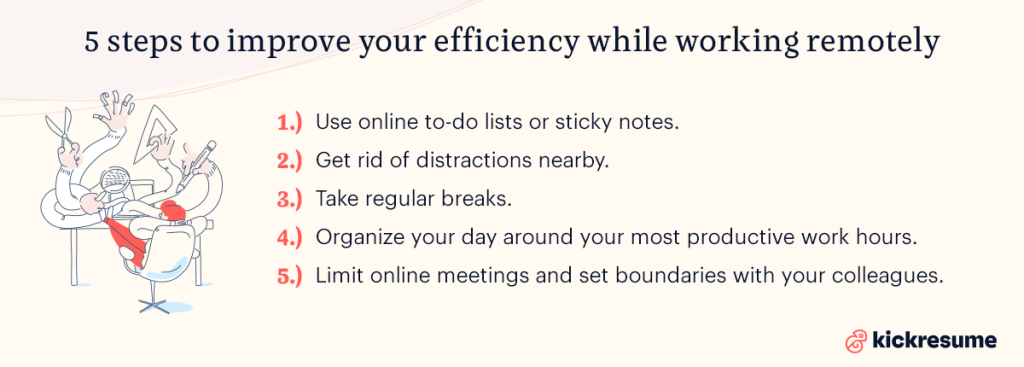
How to improve your efficiency while working remotely
1. To-do lists to the rescue
Oftentimes, we lose focus when we’re not able to get a clear picture of the tasks waiting for us. That's where to-do lists come in handy.
You can boost your productivity levels when working from home by using online to-do lists like Asana or Notion, or by simply making use of the sticky notes lying on your desk.
Here's how:
- Take a minute to jot down the projects you wish to get done to ensure that you get a proper hold of things. This could be done on a daily or weekly basis.
- Alternatively, you can write down the hopes for both the short-term and the long-term goals.
- Make a note of when you need to contact your colleagues, clients, and business partners.
- Set aside some time on a weekly or monthly basis to get in touch with your teammates or work partners to share any updates.
- As you complete each task, tick those items off of your to-do list.
To-do lists are a great way to become more efficient at the things you do while working remotely. They can help you gain a clearer picture of the work you’ve completed thus far and what’s still pending.
2. Get rid of distractions nearby
When you work from home, distractions come in all forms. Maybe your pet needs to go for a walk, a delivery man is ringing your bell, or a family member just came home.
You may also have multiple tasks and projects underway. Each of these comes with its subtasks and deadlines, too. Sometimes it can simply become a bit much and we start to internally search for a break which leads to procrastination.
So, you may end up resorting to having a quick look through your social media or you decide to suddenly go for a coffee break even though you just had one earlier.
Eliminating different types of distractions around you is another step you can take to boost your work efficiency levels.
Deep focus is the key to ensuring that work gets done.
Here’s a simple list of what can be done to achieve it:
- Keep your working space minimal and clean. Your computer (and a to-do list) is the only thing you really need.
- Turn off your notifications. The phone has got to go.
- Turn off the TV. Yes, it's distracting you.
- Try not to take a call while working. Your friends or family will surely understand.
- Remind yourself that you're at work. It's not time to cook and clean the house.
- Give yourself a break. You're not a robot. If you see you're getting too distracted maybe it's time to take a proper break. This brings us to the next point.
3. Take regular breaks
Having regular breaks during your work day is essential to ensure you stay productive and get through your responsibilities with good mental health.
Here's what to do when taking a break to ensure you'll recharge:
- Ensure you eat on time and eat well.
- Take a walk to stretch your legs every now and then.
- A change of scenery can also stimulate your brain and perhaps even provide you with new ideas to work on.
- Get in enough movement and find time to exercise.
4. Organize your day around your most productive work hours
This one is a game-changer.
Everyone has their hours when they're the most productive and focused. These can differ from person to person, which is why it's essential to take a good look at when you usually have yours.
Doing so will help you schedule harder tasks around your top hours and therefore work more efficiently — all while maintaining a good mental state.
For example, some people feel most productive in the mornings, so they schedule the most important tasks for that time and leave less important things (like responding to emails), for the afternoon.
In the end, remote working offers a lot of flexibility and an opportunity to optimize working hours according to your own needs.
For example:
- If you're a night owl feel free to get your most important work done by night.
- If you're an early bird, you can start early and finish by noon.
- If you prefer working intermittently, feel free to distribute the 8 hours throughout the day.
And as already mentioned, schedule the most important and creative tasks for the time when you have the best focus, while leaving less creative tasks for later (e.g. emails, catchups, meetings, etc.).
5. Limit online meetings & set boundaries with your colleagues
One thing has increased significantly with remote work: online meetings.
Nowadays, you may have a meeting with a colleague whenever they want and employers often organize meetings which, before Covid, would only need to be an email.
To avoid frequent and unnecessary meetings, try:
- Detailing every task, email, or project that includes other people. Include as much detail as possible to avoid unnecessary back-and-forth conversations.
- Adjusting your calendar availability. Choose a specific time or a day that you may accept meetings so you could finish your daily tasks.
- Learning how and when to say no. It's okay to turn down an impromptu meeting if you don't have time or need to focus on something else.
Nevertheless, having meetings is essential for maintaining contact with co-workers and feeling like part of the company. So, don't avoid the meetings completely.
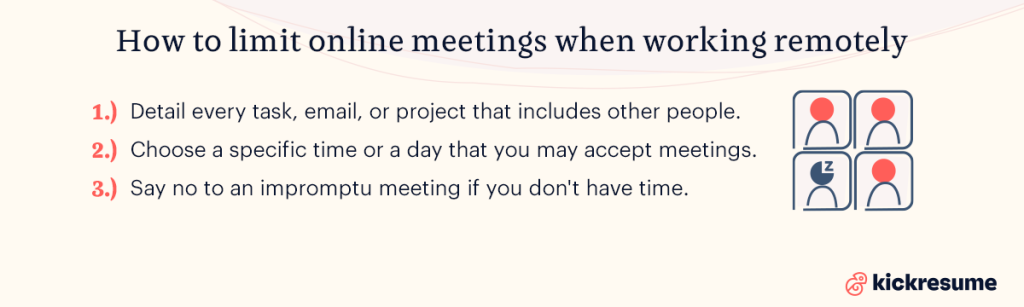
Conclusion: How to improve efficiency when working remotely
Efficiency is essential for every job. When it's lacking, the job may become torture for both you and your employer.
However, with remote work becoming so normalized, it's not always easy to stay efficient — especially, if you had to switch from an on-site job to a remote one.
Giving these tips a go will improve your efficiency when working remotely, increase your productivity, and ensure your mind stays clear.
Finally, keep in mind that not every day needs to be hyper-productive! We're human beings after all and are allowed to have slower days.


