Check this out, according to a Gartner survey, the majority (86%) of organisations are conducting their interviews online.
This is largely due to the Covid-19 pandemic. However, many think the virtual interview is here to stay.
So what now, how do you stay ahead-of-the curb and prepare yourself for your inevitable online interview?
What is a virtual job interview?
A virtual or online job interview is a way for an interviewer to conduct a remote meeting through a video conferencing platform such as Zoom, Google Meet, or Skype with the prospect of hiring.
7 tips to help you cruise through your virtual job interview
When you prepare for a traditional interview make sure you know the company.
Think of answers to potential questions they might ask and write down your own questions.
Print your resume to have it ready in case you need to have a look at it. While you still have to do all this for a virtual interview, there are extra steps to take if you want to avoid a bad interview.
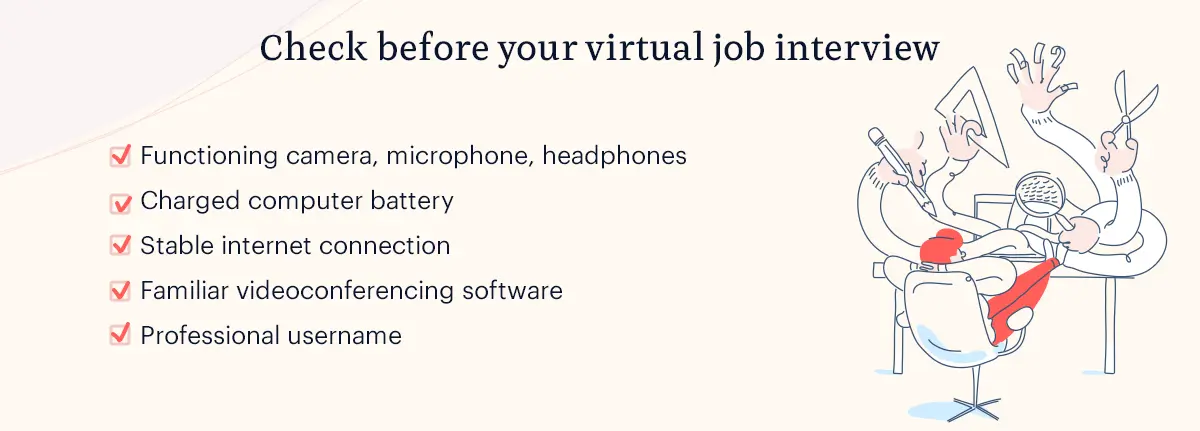
1.) Prepare before the virtual interview
Unlike traditional face-to-face interviews, online interviews come with extra technical issues to keep in mind. Does my camera work? What about my microphone? Do I even have enough space in my computer to download Zoom? That’s why we at Kickresume have compiled a checklist for you, so that you don’t have to cram all that extra baggage in your head and can instead focus on what really matters, the actual job interview.
- Camera and microphone. Recording yourself before your job interview is not only a good way to know if your camera and microphone will work properly, but it’s also a good way to check how you will look and sound to your interviewer.
- Headphones. A good pair of headphones is recommended as the audio directly from a computer is usually mediocre. The last thing you want is the interviewer repeating himself too often because you couldn’t hear him properly.
- Battery. This one is simple, but it’s an easy one to forget in the heat of the moment. Have a fully charged computer and if you have a bad battery on your laptop make sure it’s plugged in.
- Internet Connection. Try to have the virtual interview in a place with a strong internet connection. Unfortunately, due to the Covid-19 pandemic it might be difficult to go anywhere else if your connection is weak. In such a case you can ask for a phone interview, though it might not work in your favor and we recommend doing this only if you have no other options.
- Platform. Make sure you know the in and outs of the platform you will be conducting your interview through. If you already have the program you’re going to be using, check that it’s the latest version. We have a few tips on the most used video conferencing platforms further in the article.
- Username. Though you’ve been known online as sexycat69 for a long time, maybe it’s time to let go of your gamertag, at least for the web interview. A good rule of thumb is to simply use your first and last name. Your username is one of the first impressions your interviewer will get from you and it’s an easy first impression to get right.
- Profile. Like your username, this will also be one of the first impressions you give. However, you can have more fun with this one. For example, if you’re applying for an outdoorsy company, show your interest for the outdoors. Put that picture of you trekking that fourteener.
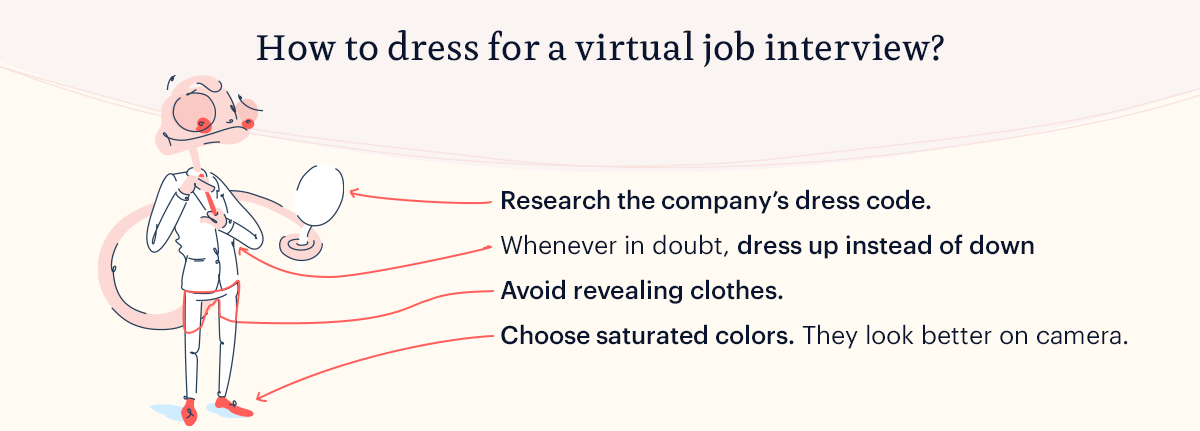
2.) Dress the part
You probably have this image engraved in your mind. A lone person sitting in front of his computer, fresh hair, clean dress shirt, and a big smile on his face. An otherwise professional picture of someone working or interviewing online.
Yet there’s one thing missing, his pants.
This image has been plastered everywhere in today’s popular culture, romanticized even, from blogs, to movies. Even the NewYorker is a culprit of this. Yet, is this really the way to dress for your online interview?
Honestly, it’s up to you. Chances are nobody but you will notice. However, remember, accidents happen. You jumping up surprised because your cat dropped a hot cup coffee on your lap, exposing yourself, would not only show your interviewer a part of you nobody wants to see, but also a side of you that shows you might not be serious about the interview.
So if you’re serious about the job, here’s a few tips on how to go about dressing for your online job interview.
- Research the company’s dress code. This should only take a few minutes and it will eliminate a lot of your doubt. Remember, in today’s work environment it’s no longer as simple as wearing a suit. If you can’t find any dress code on their website, you can always shoot an email to an HR representative.
- Choose saturated colors like ruby red and emerald green to bring out your facial features and avoid pastel colors as they can look washed out on camera. Also, say no to that flashy shirt of yours, as the point is to bring attention to you and not your clothing.
- Avoid revealing clothes. When the company stated they were looking for an employee who could be a valuable asset, they didn' literally mean - assets.
- Dress up instead of down if you’re still unsure about the dress code, but don’t get too fancy. There is plenty of fashion guides for inspiration.
Dressing the part is not just for your employer, but also for you. Research has shown that dressing well not only builds confidence, but also helps increase your ability to pay attention and you’ll want as much of that as you can get.
3.) Set up your background
When you are interviewed online, a hiring manager is likely to judge everything he sees on your background.
Hence, the best background for a video interview is one that is devoid of clutter. A well lit, neutral background would be ideal to avoid distractions. If you want to have objects in the background, try to make them relevant to the job you will be interviewed for.
What about virtual backgrounds?
Technology is advancing rapidly and some of the simulated backgrounds look very convincing. They can be an alternative to an otherwise cluttered and distracting background.
However, like with a real background, you want to make sure the simulated background is not too distracting, so picking a solid color template is recommended.
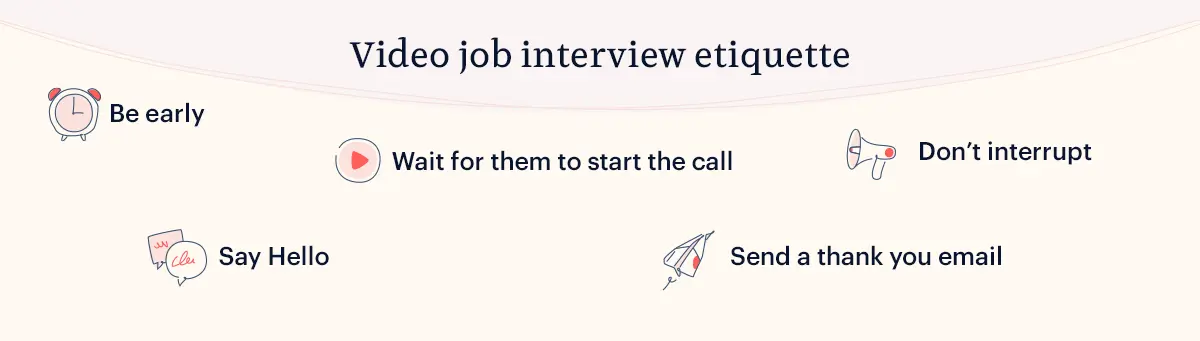
Proper lighting is also very important, as the algorithms will not pick up your movement the same way in low lighting and can create a strange halo effect around your body. This can also happen if you’re moving too much during your online interview.
4.) Know the video interview etiquette
Do you remember the last time you shook someone’s hand? If you’ve been keeping up with the pandemic restrictions, it’s been a while.
What was once common etiquette has become shunned, quickly replaced by a new way of acknowledging one another, like the elbow bump or a simple nod. Some of these norms are so habitual and fixed that we have to find ways to express them even when we are limited.
There are similar limits to a virtual interview environment. Even though our physical bodies are not present in the same room, there is still a video interview etiquette to keep in mind.
- Be early. Although your interview’s online, it’s good to have a few minutes in case you run across any minor inconveniences. Like, for example, not remembering your password.
- Wait for your interviewer to start the call. In a virtual interview, who calls first is usually the interviewer as he might be busy conducting other interviews and you wouldn’t want to interrupt. However, it doesn’t hurt to send a message beforehand if you want to confirm who will start the call.
- Greet your interviewer as you enter the “meeting room”. The usual video interview greeting is often a simple Hello, followed by the interviewer's name.
- Don’t interrupt the interviewer. This one might sound like common sense, however, since we’re dealing with a remote interview, we have to take into consideration the video delay that comes when using an online platform. In order to avoid interrupting your interviewer, wait a second or two after he’s done speaking before starting your answer.
- Send a thank you email after the interview, a little extra can go a long way.
5.) Pay attention to your body language
Did you know that as much as 65 % of our communication is non verbal? Makes you wonder how much of our online communication gets lost in translation with only a video of ours being visible.
- Look at the camera from time to time to simulate eye contact. Another way to do this is to minimise the window, not too small so that you can still see your interviewer, and move it beneath your camera.
- Keep good posture throughout your interview. Lean forward a bit as this not only helps with your posture but it’s also a sign that you’re interested, keep your back straight and elevate your computer monitor/laptop so that it’s at eye level. Now is the time for your thousand dollar computer stand, your school books, to shine.
- Avoid fidgeting as it can be interpreted as a lack of interest.
- Be sincere when expressing yourself. Being dishonest or trying too hard to impress can show on your gestures. Chances are it’s not your interviewers first rodeo and he has learned to spot when someone is not being honest.
- Don’t fold your arms as that can be interpreted as being closed off.
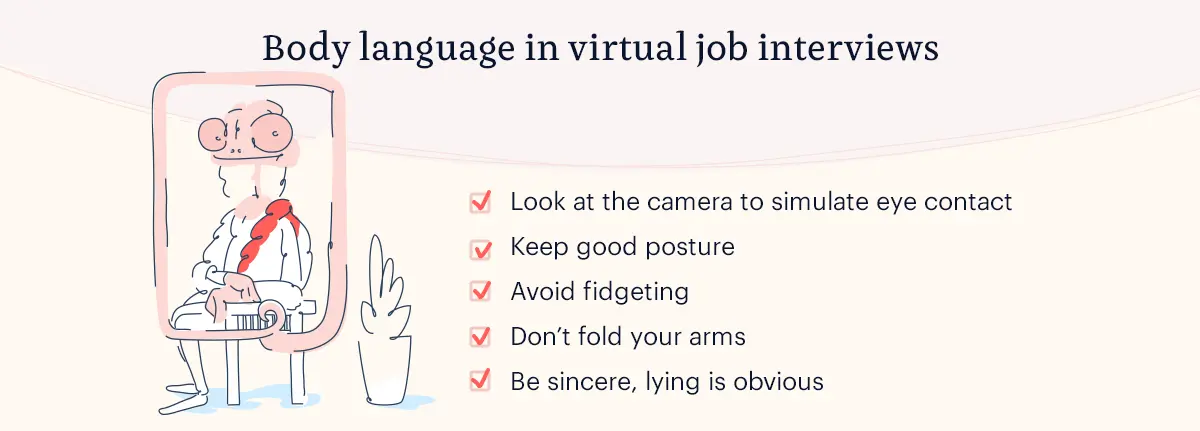
6.) Practice for the interview
Practice makes perfect or at least, gets you a little bit closer to perfection.
When it comes to online job interviews, you may also want to practice beforehand, especially if you’re not familiar with the software you'll be conducting your interview through. It can help you eliminate mistakes that come from lack of technical knowledge.
Luckily, practicing in video conferencing platforms is easy as most of them have a practice mode.
Apart from familiarizing yourself with the technology, we advise rehearsing for frequently asked questions in a virtual interview. The more you know about such questions, the more you can connect with the interviewer, as you will not be spending all your time grasping for answers.
7.) Mistakes happen. Don't overthink it
Sometimes things that can happen during your online job interview are outside of your control. Your computer freezes, a power line goes down, your grandma shows up unexpectedly, etc..
Take it as an opportunity to show your problem solving skills. Once you’ve kicked the problems away, (don’t kick your grandma) get back in the interview and continue where you left off.
Keeping the problem in your mind is a good way to commit further mistakes.
You can probably use these virtual interview software tips!
There are plenty of video conferencing platforms for online interviews. You're gonna have to be flexible and learn to use whichever one your potential employer suggests for your virtual job interview.
Most businesses use Zoom, Skype, Google Hangouts/Google Meet, and RingCentral Video. Most of the platforms work right from a website browser, however, we recommend you download the app to make your interview go smoother.
1.) Zoom virtual interview tips
Zoom is one of the most popular video conferencing tools. It allows conversation between two and more people, free version talks are limited to 40 minutes long.
To attend the virtual interview through Zoom, you need a meeting link and access code from the potential employer. If they have not provided it yet, send them a message asking for it.
Learn how to join the meeting on Zoom ahead so that you are not late for your interview. On the other hand, it's good to know that some interviewers use the same “meeting rooms”, or the access codes, for various interviews. You don't want to be remembered for interrupting somebody else's job interview.
You can turn off the video when using Zoom, however, the person who's about to give you your dream job will probably want to see you.
More reading: Detailed guide to using Zoom
2.) Skype virtual interview tips
Microsoft’s tool Skype is well-known for video calls. Similarly to Zoom, it allows you to mute the audio and choose if you want to be seen on the camera (this is definitely not the time to get nervous in front of the camera!). On the top of it, Skype encourages businesses to use HD calls for higher quality video and audio.
With Skype, you are not risking entering a space and time of other job seekers. The call will be scheduled only for you and those who are about to listen to why you want that job.
Skype, like Zoom, also allows for recording of the interview. The app will save your online interview in the chat for the next 30 days.
Cannot find that right background in your apartment? With Skype, you can blur it.
Screen sharing is not the only way to show your work. Applying for a programming job? Show your coding skills thanks to the live code environment.
More reading: Step by step guide to use and set up Skype
3.) Google Hangouts/Meet interview tips
Google Meet, which was before Google Hangouts, is a platform created for video calls by Google. Some of the benefits of this virtual interview tool are the ability to have multiple users on one call – Google Meet allows for up to 250 participants to join if a meeting is set up by business – or the ease of joining a meeting.
You do not necessarily have to have a Google account to use Google Meet, however, it is easier if you have one. Like in the case of any other platform, create your account and customize it in advance.
Before your online interview, you should provide your email address associated with your Google account to the potential employer so that you can connect for the actual online interview. If you do not have a Google account, you will need a link to join the interview.
Finally, you can easily schedule your interview in Google Calendar. When an employer does so, the link to the meeting gets created automatically.
More reading: Step by step guide to using Google Meet
4.) VEED virtual interview tips
VEED screen recorder can be instrumental for your virtual interviews. The task can be intimidating especially for first-timers but with proper preparation and guidance, you can confidently nail your upcoming virtual interview.
When preparing your answers, you can start recording exactly as though it's your real interview. VEED not only allows for simultaneous screen recording and speaking but is also popular for tutorial productions and recording video meetings.
Choose to capture your entire screen, a selected browser, or a single tab. The software also offers audio recording capabilities that enable you to capture audio from your device, your microphone, or both.
These straightforward yet effective measures will help you perfect your upcoming interview. Beyond aiding in rehearsing key qualifications, it also helps reduce the stress during the actual interview.
Ready to ace your virtual interviews with our tips? Fantastic! Now, let's ensure your resume is equally impressive. Use our AI-powered resume builder to create a captivating resume that can land you that all-important interview.



